What is CryptoJoker?
CryptoJoker is a serious computer infection that might slither onto your system without your permission. Unlike Trojans, CryptoJoker immediately reveals that it is installed on the system by blocking all the files. Have you noticed too that you cannot access any of them and see a warning message on your desktop? If so, there is no doubt that you have encountered CryptoJoker. CryptoJoker itself is considered to be a ransomware infection because it enters systems with only one aim – to extort money from users.
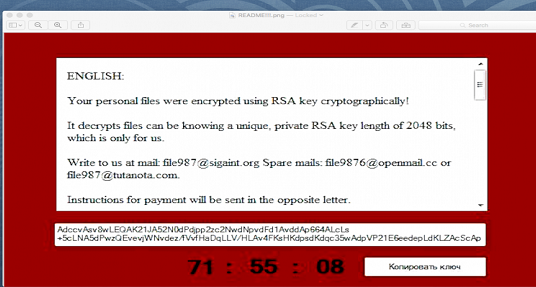
It blocks all the files in order to be able to ask money too. Even though this ransomware is a really serious threat, we do not recommend paying money because you will send them to schemers. The only thing we suggest that you do is to remove CryptoJoker from the system as soon as possible. Unfortunately, it is impossible to decrypt files which it locks because it uses the AES-256 encryption. Luckily, you can still restore them if you have a backup of your files.
How does CryptoJoker act?
CryptoJoker will immediately encrypt all your files after it enters the system. It has been found that it adds the .crjoker extension to all the locked files. Specialists say that CryptoJoker mainly touches those files whose original extensions are these: .txt, .docx, .doc, .xls, .pdf, .java, .jpeg, .sql, .db, .docm, .odt, .csv, .xlsb, .xlsm, .aspx, .html, .psd, .pptx, .mdb, .sln, .xlsx, and others. In order to tell you how to decrypt those files, CryptoJoker will put various files on your desktop. In addition, you will see a warning message on your screen too. It will inform you that all your files were encrypted using RSA key cryptographically. You will also be informed that you have to contact the owner of CryptoJoker via file987@sigaint.org, file9876@openmail.cc, or file987@tutanota.com. If you do that, we are sure that cyber criminals will send you the exact sum of money you have to transfer to them. It is up to you whether to do that or not, but we believe that it would be clever to restore files from a backup.
How did CryptoJoker enter my system?
There are several ways how this ransomware infection slithers onto computers. There is a huge possibility that you have initiated its installation after you have clicked on a bad link which you came across on the web. In addition, CryptoJoker might also have slithered onto your PC after you have opened a spam email attachment. Either way, it is a must to uninstall CryptoJoker as soon as possible because this threat might encrypt your new files too. After doing that, do not forget to install a reputable security tool in order to protect your system from similar threats that might try to enter your system once again.
It is very hard to remove CryptoJoker because this threat modifies the system registry. Luckily, you can still implement the CryptoJoker removal. All you have to do is to acquire a reputable tool and scan your system with it. It will implement the automatic CryptoJoker removal for you, and it will also protect your system so that you would not need to delete CryptoJoker or another similar infection again in the future.
Site Disclaimer
WiperSoft.com is not sponsored, affiliated, linked to or owned by malware developers or distributors that are referred to in this article. The article does NOT endorse or promote malicious programs. The intention behind it is to present useful information that will help users to detect and eliminate malware from their computer by using WiperSoft and/or the manual removal guide.
The article should only be used for educational purposes. If you follow the instructions provided in the article, you agree to be bound by this disclaimer. We do not guarantee that the article will aid you in completely removing the malware from your PC. Malicious programs are constantly developing, which is why it is not always easy or possible to clean the computer by using only the manual removal guide.
