What is Eusearch.org?
What is Eusearch.org?
Eusearch.org a browser hijacker that was developed by a company called Laneo Impex Lp. In the same matter as other members of this category, the hijacker aims at promoting its sponsors. By doing so, the company that created it generates revenue. The hijacker’s main symptom include browser settings modification, slow Internet connection, unreliable ads, and more. It affects all popular web browsers. The only way to eliminate it’s symptoms for good is to delete Eusearch.org related program and alter your settings. The sooner you do that, the sooner you can go back to surfing the web without any worries.
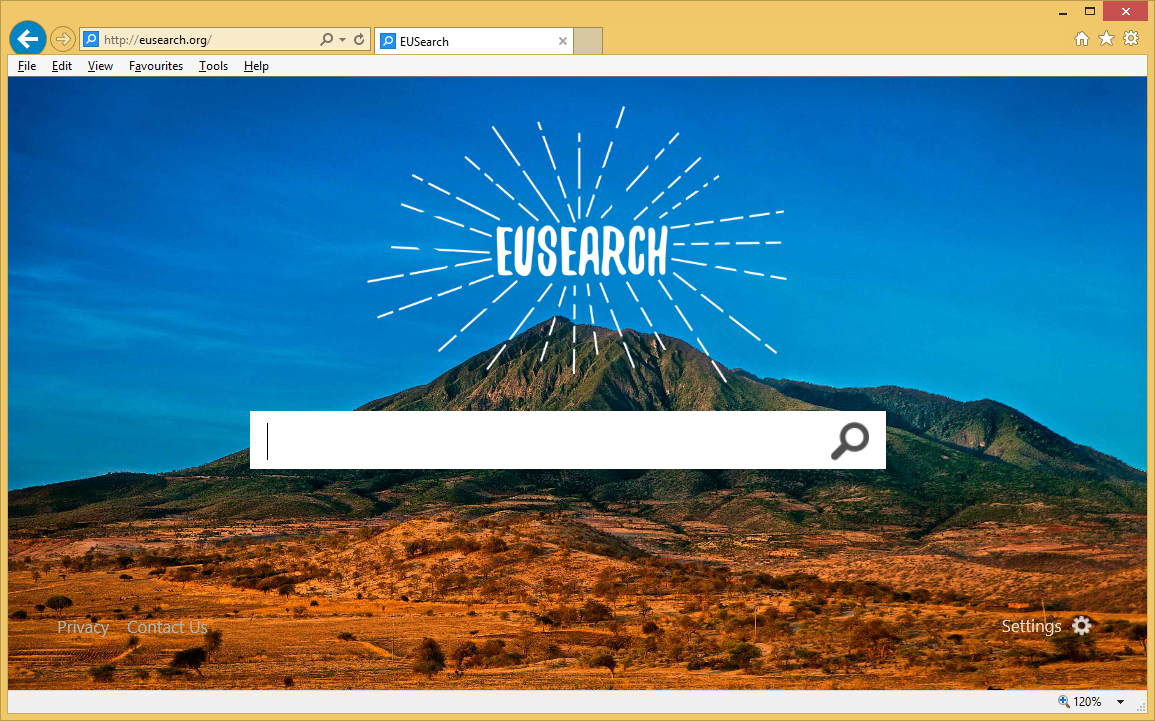
How does Eusearch.org work?
The potentially unwanted application uses the bundling method in order to get installed on computers without the users knowing about it. When users install free software, in most cases, they get presented with optional offers. These offers are of potentially unwanted programs. Unless you decline them, they get installed onto your system together with the software of your choice. You can avoid that by installing freeware in the Advanced mode. In this mode, you can deselect all unnecessary components. Make sure you do that the next time you decide to install free software from a third party website.
The hijacker starts affecting your browser soon after you install it. The most obvious symptom is the modified browser settings. This includes your homepage, new tab, ant default search provider. Although your new home page may not differ much from your old one, that does not mean that you can trust it. The search box will bring you sponsored search results. You will also see advertisements on other pages that you open. In fact, the ads will follow you no matter which websites you choose to go to. It is important that you know none of the ads can be trusted as they are not endorsed or checked by the creators of the hijacker. You click on them at your own risk, and we strongly suggest that you not do that. If you click on a fake ad, you may land on the corrupted site and infect your computer. There is no reason why you should keep the hijacker installed when you know that it exposes you to unnecessary risks. We advise that you terminate Eusearch.org without further delay.
How to remove Eusearch.org?
There are two ways you can remove Eusearch.org from your browsers: manually or automatically. Although it is possible to erase Eusearch.org manually, the more effective solution is automatic removal. By using the anti-malware utility from our web page, you will be able to not only get rid of Eusearch.org as well as other unsafe components, but also ensure that your computer stays protected from now on. Alternatively, you can follow the instructions presented below the article and eliminate Eusearch.org and its related program manually.
Site Disclaimer
WiperSoft.com is not sponsored, affiliated, linked to or owned by malware developers or distributors that are referred to in this article. The article does NOT endorse or promote malicious programs. The intention behind it is to present useful information that will help users to detect and eliminate malware from their computer by using WiperSoft and/or the manual removal guide.
The article should only be used for educational purposes. If you follow the instructions provided in the article, you agree to be bound by this disclaimer. We do not guarantee that the article will aid you in completely removing the malware from your PC. Malicious programs are constantly developing, which is why it is not always easy or possible to clean the computer by using only the manual removal guide.
