What is guce.yahoo.com
guce.yahoo.com is a website users trying to access Yahoo or its services sometimes get redirected to. Guce seems to be a consent mechanism related to General Data Protection Regulation (GDPR) and targeted advertising. All Verizon Media platforms use it to obtain user consent for personalised ads. If users do not consent to it, they are shown regular non-personalised ads.
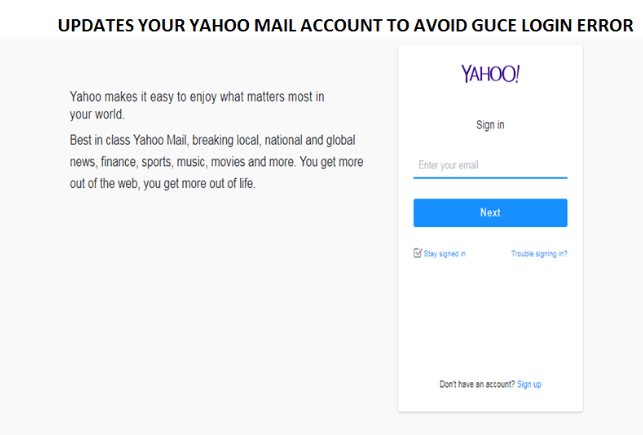
The site is in no way malicious and is completely safe to access. However, sometimes when users try to access Yahoo services, they get redirected to guce.yahoo.com and it does not load, preventing them from accessing Yahoo normally. Adblockers like uBlock may also block access to the site when users get redirected.
While Guce.Advertising.com is not malicious and has nothing to do with computer or browser infections, those who experience the following symptoms might, in fact, have a potentially unwanted program[3] installed on their machines:
- Redirects lead to suspicious websites
- Advertising banners, pop-ups, in-text links, flashing windows and other ads appear on all visited sites
- Homepage, new tab address and the search engine altered
- Search results are filled with sponsored links
- Suspicious extensions and add-ons installed on the browser without permission, etc.
Is guce.yahoo.com safe?
Because users are suddenly redirected to a weird site when trying to access Yahoo services, guce.yahoo.com is sometimes seen as malicious or dangerous by users. That is understandable but you can rest assured that the site is not malicious and is related to GDPR consent. Though these redirects may remind users of browser hijacker behaviour, if there are no other hijacker symptoms, there is nothing to worry about. However, if you are redirected to other sites besides guce.yahoo.com and notice that your browser’s settings have been changed, you may want to check your computer for a browser hijacker infection. Fortunately, they’re not dangerous and can be gotten rid of quickly.
If your adblocker is constantly blocking access to guce.yahoo.com, just whitelist the site and it should stop. However, another issue is if you’re redirected and guce.yahoo.com does not load at all. Try accessing the site with another browser. If the other browser loads the site, try clearing your original browser’s cache and cookies to see if that helps.
You may remove malware with a help of Wipersoft. Download from this website.
Site Disclaimer
WiperSoft.com is not sponsored, affiliated, linked to or owned by malware developers or distributors that are referred to in this article. The article does NOT endorse or promote malicious programs. The intention behind it is to present useful information that will help users to detect and eliminate malware from their computer by using WiperSoft and/or the manual removal guide.
The article should only be used for educational purposes. If you follow the instructions provided in the article, you agree to be bound by this disclaimer. We do not guarantee that the article will aid you in completely removing the malware from your PC. Malicious programs are constantly developing, which is why it is not always easy or possible to clean the computer by using only the manual removal guide.
