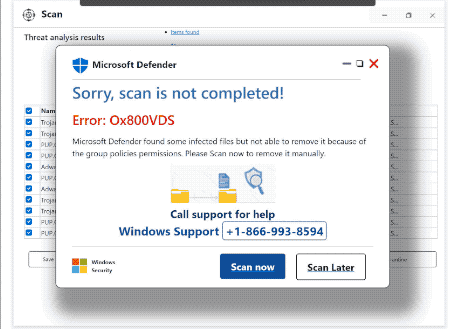What is the “Error: Ox800VDS” pop-up scam
“Error: Ox800VDS” pop-up is a tech-support scam that tries to trick users into calling fake tech support numbers. The scam is encountered on questionable websites and claims that users’ computers are infected with some kind of malware. This is a very common type of scam that most users will have encountered several times.
Users can be redirected to this “Error: Ox800VDS” pop-up scam by the questionable websites they visit or by adware installed on their computer. The pop-up is hosted on a site that is made to resemble Microsoft’s official websites to make the scam seem more legitimate. As soon as users are redirected to the site, several pop-ups will appear. One of them will have Microsoft Defender written on it, as well as a warning that “scan is not completed!”. The pop-up will also display “Error: Ox800VDS” and explain that Defender has supposedly found an infection on the computer but was not able to remove it “because of the group policies permissions”. A different pop-up may falsely claim that the computer has been blocked for supposed security reasons and that users need to contact support.
Microsoft Defender
Sorry, scan is not completed!
Error: Ox800VDS
Microsoft Defender found some infected files but not able to remove it because of the group policies permissions. Please Scan now to remove it manually.
Call support for help
Windows Support +1-866-993-8594
A phone number is displayed in these pop-ups. The number may differ depending on the pop-up but the one we encountered is +1-866-993-8594. If users call this number, they will be connected to a professional scammer who will pretend to work for Microsoft. Tech support scammers seem very polite and helpful at first but often get gradually more aggressive. They follow a specific script, and the whole scam begins with them convincing users that their computers are infected with serious malware. They offer to remove it from the computer by remotely connecting to it. If users grant them remote access, scammers will put on a show of removing the malware. While they’re remotely connected, scammers may steal sensitive/personal information, as well as set passwords for the computers.
When scammers are done removing the supposed malware, they will request a payment. They usually demand at least a couple of hundred dollars. If users refuse to pay, the scammers usually get aggressive and start threatening users. If they set a password on a user’s computer, they would refuse to reveal it until a payment is made. Since the whole thing is a scam, paying would be a waste of money.
It’s worth mentioning that virus alerts that appear in users’ browsers will never be legitimate. The only virus alerts that can be trusted are ones from legitimate anti-malware programs.
What triggers redirects to sites that display the “Error: Ox800VDS” pop-up scam?
Users can be redirected to sites that display fake virus alerts either by adware or by high-risk websites. Some websites host many questionable ads and can be considered to be high-risk. For example, sites that have pornographic or pirated content often trigger redirects no matter what users click on. Fortunately, preventing these redirects is easy with a good adblocker program.
In rarer cases, these redirects may be caused by an adware infection. If the redirects happen regularly, it’s likely adware. Fortunately, it’s not a serious infection. Adware and similar infections are usually installed via software bundling. They can be attached to free programs as extra offers. These extra offers are set to install alongside the program automatically and do not require explicit permission. The offers are technically optional but they need to be manually deselected to prevent their installation. Because they’re hidden in settings users don’t normally use, most users don’t even notice the added offers.
To prevent these unwanted installations, users need to pay attention when installing programs. More specifically, users need to use Advanced (Custom) settings when given the option during installation. The installation window will recommend using Default settings but if users follow this advice, all added offers will be installed automatically. However, Advanced settings will make all offers visible and give users the option to deselect what they do not want.
It’s always recommended to deselect all offers because no legitimate program will use this installation method. It’s also common for anti-malware programs to detect programs that use software bundling as potential threats.
“Error: Ox800VDS” pop-up scam removal
To remove “Error: Ox800VDS” pop-up scam from the screen, users only need to close the window. If that is not possible, closing the browser should do it. However, if the redirects are happening regularly, it’s a good idea to scan the computer with an anti-malware program in case adware is present.
Site Disclaimer
WiperSoft.com is not sponsored, affiliated, linked to or owned by malware developers or distributors that are referred to in this article. The article does NOT endorse or promote malicious programs. The intention behind it is to present useful information that will help users to detect and eliminate malware from their computer by using WiperSoft and/or the manual removal guide.
The article should only be used for educational purposes. If you follow the instructions provided in the article, you agree to be bound by this disclaimer. We do not guarantee that the article will aid you in completely removing the malware from your PC. Malicious programs are constantly developing, which is why it is not always easy or possible to clean the computer by using only the manual removal guide.