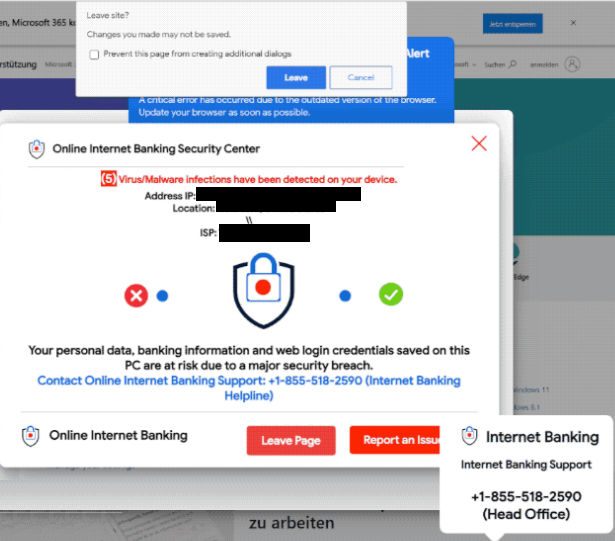What is the “Online Internet Banking Security Center” pop-up
“Online Internet Banking Security Center” pop-up is classified as a tech support scam. This type of scam falsely informs users that their computers have been infected with malware. Users are prompted to call the provided phone number to get assistance with removing the malware. Users who call are connected to scammers pretending to work for legitimate companies like Microsoft or Apple, depending on which operating system the user is using.
Tech support scams are one of the most commonly encountered online scams. Users get redirected to dubious sites made to resemble official sites of companies like Microsoft or Apple, depending on the OS users use. A pop-up appears, supposedly from the Online Internet Banking Security Center, and explains that users’ computers have been infected with 5 malware infections. Supposedly, the malware can steal the personal data, banking information, and web login credentials saved on the computer. The alert prompts users to call the displayed phone number (in this case +1-855-518-2590) to get assistance.
The reason these scams are called tech support scams is because if users call the shown number, they will be connected to professional scammers pretending to be legitimate tech support. Scammers usually follow a script and first try to scare users by saying the malware will steal highly sensitive information from the computer. They offer to remove the malware if users grant them remote access to their computers. If given access, scammers will put on a show of finding and removing the supposed malware, all the while trying to further scare users. Once the scammers complete their script, they will demand that users pay a couple of hundred dollars for the services they have supposedly received. Paying the requested money would be a waste of money considering users neither received nor needed the services in the first place.
These pop-ups are nothing more than a scam. For future reference, every single virus pop-up that appears in a browser will be a scam. Legitimate virus alerts will never appear on a browser. Users should only trust their anti-virus programs to provide accurate information about malware on their computers.
The full text from the “Online Internet Banking Security Center” pop-up is below:
Online Internet Banking Security Center
(5) Virus/Malware infections have been detected on your device.
Address IP:
Location:
ISP:Your personal data, banking information and web login credentials saved on this PC are at risk due to a major security breach.
Contact Online Internet Banking Support: +1-855-518-2590 (Internet Banking Helpline)Online Internet Banking
Leave Page Report an issue
Why am I redirected to fake virus alerts?
You were likely redirected to this fake “Online Internet Banking Security Center” pop-up for one of two reasons. You were either browsing a high-risk website or your computer has adware installed. The former is usually the case. Some websites generate revenue by bombarding users with ads, many of which are questionable. Clicking on anything on those sites often triggers redirects to random sites. Sites with pornographic and pirated content are frequently guilty of this. Fortunately, a good adblocker program will easily prevent these unwanted redirects as well as block various ads.
Adware can also be the reason behind these redirects. If that is the case, users will be redirected several times and be shown a lot of ads. Infections like adware are usually installed via the software bundling method. The method allows infections like adware to be added to free programs as extra offers. The extra offers are authorized to be installed alongside the program without requiring explicit permission from users. The offers are technically optional but they need to be manually deselected to prevent their installation. However, the offers are hidden in settings users don’t normally use, which means many users miss the offers, authorizing them to install. This makes software bundling a somewhat controversial installation method.
As long as you pay attention and choose the correct settings, you will easily be able to prevent unwanted installations. Choose Advanced (Custom) settings when given the option during installation. The installation window will recommend using Default settings but these settings will hide the offers and allow their installations. Advanced settings, on the other hand, will make all offers visible. You will also be given the option to deselect the offers you do not want. Legitimate programs will not use this type of installation method, so always deselect the offers. Some may seem useful initially but authorizing their installation would be a mistake unless you want to fill your computer with junk programs.
“Online Internet Banking Security Center” pop-up removal
You can close the window if you get redirected to a site displaying this pop-up scam. You should also install an adblocker program if you don’t already have it. If you got redirected more than once, you should scan your computer with WiperSoft to check for an adware infection. Until the adware is removed, you will get randomly redirected.
Site Disclaimer
WiperSoft.com is not sponsored, affiliated, linked to or owned by malware developers or distributors that are referred to in this article. The article does NOT endorse or promote malicious programs. The intention behind it is to present useful information that will help users to detect and eliminate malware from their computer by using WiperSoft and/or the manual removal guide.
The article should only be used for educational purposes. If you follow the instructions provided in the article, you agree to be bound by this disclaimer. We do not guarantee that the article will aid you in completely removing the malware from your PC. Malicious programs are constantly developing, which is why it is not always easy or possible to clean the computer by using only the manual removal guide.