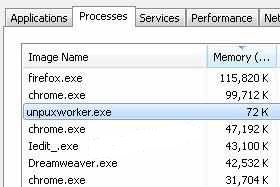What is UNPUXWorker.exe
UNPUXWorker.exe is known to be one of the components of Microsoft Windows operating system. It is usually stored in C:\windowssystem32 folder, so you do not need to do anything about its presence if you have found it there. Unfortunately, malicious applications can also borrow the names of legitimate files. It does not mean that users cannot find out about that. The possibility is very high that a file is used by malware if it can be found in an untypical location. For example, if UNPUXWorker.exe can be found in the Program Files folder, this might be a sign that it is used by serious malware. In such a case, the UNPUXWorker.exe removal is necessary. It is not very likely that you will erase malware fully by implementing the UNPUXWorker.exe removal, but this will surely be a start.
UNPUXWorker.exe is not dangerous at all if it belongs to the Windows OS; however, we cannot say the same about it if it belongs to malware. It might work differently depending on the malware it belongs to, but we are sure that you will find all those activities undesirable. It is known that malware might collect information about users, including their logins and passwords of various accounts. This is usually done by tracking users, monitoring activities they perform 24/7, or logging keystrokes. Malware can also start showing annoying advertisements on users’ screens. These advertisements might redirect to pages promoting malicious applications, so even one click on them might be disastrous. Finally, actively working malicious applications might download and install more malware without permission. As we have already told you, the only way to disable malware is to uninstall UNPUXWorker.exe together with all other components it has. Unfortunately, it is not always easy to say where they are located, so we cannot promise that the removal of malicious software will be an easy task.
Although a bunch of users who discover UNPUXWorker.exe on their PCs have nothing to worry about, some users realize quickly that malicious software is the one using this file. There is a number of different ways how infections can enter PCs, for example, they might travel bundled with third-party software, travel inside malicious emails, or hide on untrustworthy pages. It does not really matter now why malware using UNPUXWorker.exe is inside your PC because you must erase it no matter what.
You can easily delete UNPUXWorker.exe from the location you have found it in; however, it does not mean that you will erase malware fully by deleting this single component. Malicious applications usually have more than one file, and, unfortunately, these components might be scattered around the system, so it is usually quite a challenge to find and delete them all. Because of this, we suggest that you remove UNPUXWorker.exe and other components, i.e. erase malware, using an automatic anti-spyware or anti-malware tool. Only a reliable scanner can delete UNPUXWorker.exe, so do not use the first tool claiming to be trustworthy.
Site Disclaimer
WiperSoft.com is not sponsored, affiliated, linked to or owned by malware developers or distributors that are referred to in this article. The article does NOT endorse or promote malicious programs. The intention behind it is to present useful information that will help users to detect and eliminate malware from their computer by using WiperSoft and/or the manual removal guide.
The article should only be used for educational purposes. If you follow the instructions provided in the article, you agree to be bound by this disclaimer. We do not guarantee that the article will aid you in completely removing the malware from your PC. Malicious programs are constantly developing, which is why it is not always easy or possible to clean the computer by using only the manual removal guide.