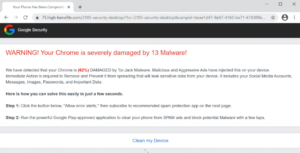What is Your Chrome is severely damaged by 13 Malware! scam
Your Chrome is severely damaged by 13 Malware! scam is a fake virus alert that intends to deceive users and force them to download/install questionable software. The alert will falsely inform you that your Chrome browser has been damaged by 13 malware and needs fixing. The alert recommends that you download some kind of program to fix your Chrome browser. But instead of a legitimate tool, you would end up downloading malware or some other questionable program. It’s also worth mentioning that you will not end up on a site displaying this scam randomly. It’s usually because of adware or because you browse high-risk websites that you get redirected to these scams. The scam is harmless as long as you do not interact with it or download anything.
“Your Chrome is severely damaged by 13 Malware!” is how this scam starts. It then proceeds to explain that your Chrome browser has been damaged by something called Tor.Jack Malware. Supposedly, “malicious and aggressive ads” have injected the malware onto your device, which resulted in your Chrome browser being 62% damaged. To fix your browser, the fake alert recommends that you follow the provided instructions. The alert essentially wants you to download a questionable program that’s disguised as a cleaning tool. If you were to download it, you would end up with either a potentially unwanted program or malware.
If you’re not overly familiar with how malware works, know that your browser will never display legitimate malware alerts. You should only trust your anti-virus software to provide real malware notifications. Furthermore, your browser cannot get damaged by malware, it’s not how it works. We should also mention that you should never download anything from advertisements or questionable pop-ups. If you see an advertisement for a program you want to try, research the program first and if everything checks out, use its official website to download it.
When you get redirected to this scam, you can simply close the window. We also recommend you scan your computer with anti-virus software in case an adware infection is why you’re redirected to this scam. Continue reading to find out how these kinds of infections are distributed. You should also install an adblocker program in case you’re redirected by the sites you visit.
What triggers random redirects
If you get randomly redirected, especially if it happens more than once, it’s important to determine the reason. In most cases, random redirects occur when users browse high-risk websites. Some sites are considered to be high-risk because of the ads they host and redirects they trigger. For example, sites that have pornographic or pirated content often trigger redirects. But both intrusive ads and redirects can be blocked by a reliable adblocker program.
If you’re redirected regularly, especially when browsing safe sites, your computer may have adware installed on it. Adware isn’t a serious infection but it can be quite annoying. The redirects will happen as long as the adware is present. Adware, browser hijackers, and similar infections are usually installed via free software bundling. This method essentially allows them to install without explicit permission from users. These kinds of infections come attached to free software as extra offers, and the offers install automatically. Technically, these offers are optional but because they’re hidden, many users are simply unable to prevent these unwanted installations.
Because the offers are optional, you can deselect them as long as you pay attention when installing programs. Most importantly, when given the option, choose Advanced (Custom) settings. The installation window will recommend using Default settings but if you follow this advice, all added offers will be hidden and permitted to install. Advanced settings, on the other hand, will not only display all added offers but also permit you to deselect everything. We always recommend deselecting all offers because they will be of no use to you. Software bundling is quite a frowned-upon method of installation, and programs that use it are generally classified as potential threats by anti-virus software. These threats can also be quite difficult to get rid of once installed, and it’s much easier to initially uncheck a couple of boxes.
Your Chrome is severely damaged by 13 Malware! scam removal
Depending on why you were redirected to this scam, your course of action may be different. If your computer has adware installed on it and that’s what triggers the redirects, you need to do a scan with anti-virus software like WiperSoft. Adware can be quite sneaky and difficult to get rid of once installed so it’s easiest to remove it using anti-virus software. Once the adware is gone, the redirects should stop. The anti-virus software would also get rid of the infection if you downloaded whatever the alert offered.
If adware is not the issue, you need to install an adblocker program to block intrusive ads/redirects when browsing high-risk websites. There are many reliable adblocker programs available so you will certainly be able to choose one that best suits your needs.
Site Disclaimer
WiperSoft.com is not sponsored, affiliated, linked to or owned by malware developers or distributors that are referred to in this article. The article does NOT endorse or promote malicious programs. The intention behind it is to present useful information that will help users to detect and eliminate malware from their computer by using WiperSoft and/or the manual removal guide.
The article should only be used for educational purposes. If you follow the instructions provided in the article, you agree to be bound by this disclaimer. We do not guarantee that the article will aid you in completely removing the malware from your PC. Malicious programs are constantly developing, which is why it is not always easy or possible to clean the computer by using only the manual removal guide.