Why you need to remove CompuClever PC TuneUp
What is CompuClever PC TuneUp?
CompuClever PC TuneUp is an optimization tool that is supposed to improve the overall performance of your computer by eliminating unnecessary files and other items. Unfortunately, the app is categorized as potentially unwanted. It enters computer systems through freeware and shareware bundles. Potentially unwanted apps (PUAs) rarely deliver on their promises and, in most cases, computer users install them by accident. We suggest that you delete CompuClever PC TuneUp and use more reliable software instead. 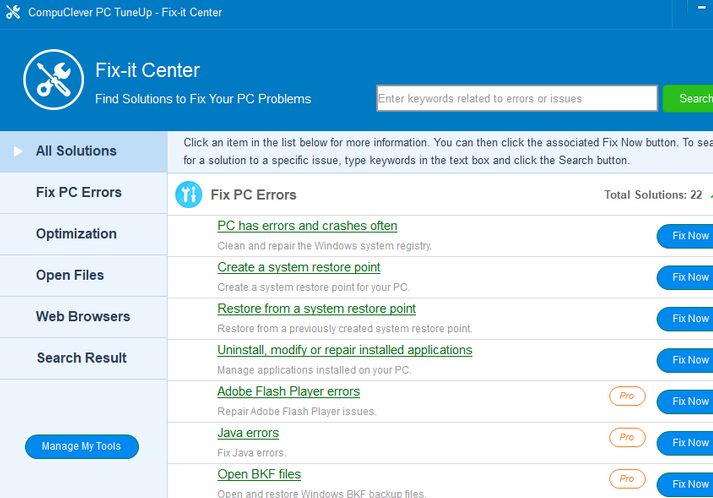
How does CompuClever PC TuneUp work?
If you do not remember installing CompuClever PC TuneUp, that is because it entered your system together with a different piece of software that you most likely acquired on a third-party site. Most potentially unwanted applications are quite similar and their goal is to make money for their developers, often through advertising. As for CompuClever PC TuneUp, it may not be ad-supported itself, but in the same way as a number of other apps of this category like PC Booster Pro, PC SpeedLane, Xtron PC Speedup, which are all almost identical, its goal is to sell you the full version of the program. In order to do that, the information that it presents you with may be misleading and the number of found threats greatly exaggerated. We urge you not to trust PUAs, which is why we recommend to terminate CompuClever PC TuneUp.
Before you move on to CompuClever PC TuneUp removal, you may want to keep a few freeware installation tips in mind, so that you can avoid dealing with similar unwanted software in the future. When you install freeware, always make sure that you choose the Advanced installation mode and deselect all optional components from the wizard. If you do that, you should be able to install only the application that you actually need without acquiring adware, browser hijackers, or other types of PUAs.
How to remove CompuClever PC TuneUp?
Fortunately, you can uninstall CompuClever PC TuneUp manually without much trouble. We have prepared a manual CompuClever PC TuneUp removal guide for your convenience right below the article. Please note that as PUAs rarely travel alone, you may need to uninstall other unnecessary applications that may have entered your system with the optimizer. The alternative option that would allow you to delete CompuClever PC TuneUp along with other unwanted programs is automatic removal. If you implement the anti-malware utility presented on our webpage, it will scan your computer and detect all suspicious files and applications. It will then thoroughly clean your system from all potential threats. In addition to that, the malware remover will stay useful to you in the future by providing you with a variety of valuable features.
Site Disclaimer
WiperSoft.com is not sponsored, affiliated, linked to or owned by malware developers or distributors that are referred to in this article. The article does NOT endorse or promote malicious programs. The intention behind it is to present useful information that will help users to detect and eliminate malware from their computer by using WiperSoft and/or the manual removal guide.
The article should only be used for educational purposes. If you follow the instructions provided in the article, you agree to be bound by this disclaimer. We do not guarantee that the article will aid you in completely removing the malware from your PC. Malicious programs are constantly developing, which is why it is not always easy or possible to clean the computer by using only the manual removal guide.
