wyyo.com Removal – Remove Wyyo Search
What is Wyyo.com?
Wyyo.com is a search engine which claims to be able to provide search results in the blink of an eye, so many users really think that Wyyo.com is a useful search engine. Unfortunately, we have to upset those users who have already set Wyyo.com themselves or noticed the presence of Wyyo.com and decided to keep it because Wyyo.com is definitely not a good search engine that should be kept on Internet Explorer, Google Chrome, and Mozilla Firefox. To protect your system from harm, it is a must to remove Wyyo.com from browsers and set another reputable search engine. We would lie if we said that it is very easy to delete Wyyo.com. Even though it is a rather challenging task, we are still going to help you with that in this article, so continue reading.
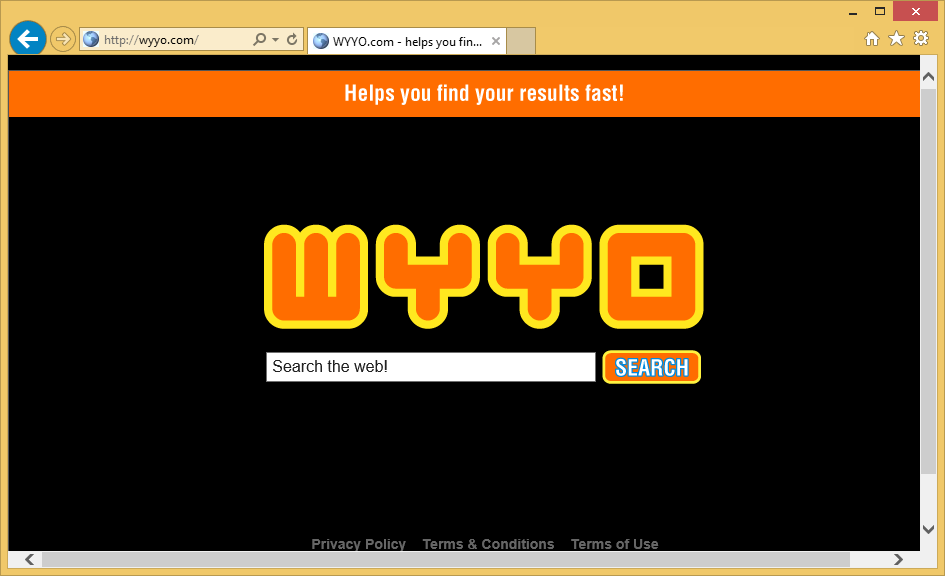
What does Wyyo.com do?
Wyyo.com was developed in 2011; however, it is prevalent these days as well, so users have to be really cautious. If it happens that Wyyo.com manages to enter your system and now you see it set as your search provider, we suggest that you uninstall Wyyo.com as soon as possible. The reason why we suggest doing that is really simple – Wyyo.com might expose you to threats. This might happen if you click on ads which Wyyo.com will provide you with. These ads might appear on the Start page, but, most likely, you will see them among the search results. We do not think that you want to infect your system with malware, so we suggest that you remove Wyyo.com immediately. It is a must to delete Wyyo.com also because it might violate your privacy. If you read its Privacy Policy, you will soon find out that this search engine is not going to collect personal details (at least it says so); however, there are no guarantees that it will really not do that, so we suggest being really careful. In fact, as we have already mentioned, it would be best to uninstall Wyyo.com.
How is Wyyo.com distributed?
We do not know exactly how Wyyo.com has appeared on your system; however, we suspect that you have noticed its presence after you have installed a free program from a third-party website. Programs that travel together with Wyyo.com are various toolbars, download clients, video players, PDF creators, and the like, so if you have installed such a program recently, it is not surprising at all that you have Wyyo.com on board. You can, of course, protect your system from future harm. Just install a security tool.
How to erase Wyyo.com?
It will not be easy to remove Wyyo.com because this search engine can be eliminated only by resetting browsers one by one. You might also need to erase its extensions. If you see its entry in Control Panel too, delete it from there as well. Of course, there is an easier way to implement the Wyyo.com removal. Just install a security tool WiperSoft and scan your system with it. We are sure that a reputable tool will implement the automatic Wyyo.com removal for you in the blink of an eye.
Site Disclaimer
WiperSoft.com is not sponsored, affiliated, linked to or owned by malware developers or distributors that are referred to in this article. The article does NOT endorse or promote malicious programs. The intention behind it is to present useful information that will help users to detect and eliminate malware from their computer by using WiperSoft and/or the manual removal guide.
The article should only be used for educational purposes. If you follow the instructions provided in the article, you agree to be bound by this disclaimer. We do not guarantee that the article will aid you in completely removing the malware from your PC. Malicious programs are constantly developing, which is why it is not always easy or possible to clean the computer by using only the manual removal guide.
