Remove My Lucky Search
What is My Lucky Search?
My Lucky Search is an online gaming website that also functions as a browser hijacker. It can enter your system when you download games from this gaming site. In fact, you will be asked to change your browser settings every time that you download a game from My Lucky Search. Like other hijackers, it aims at generating web traffic. That is how it makes profit for its creators. There is nothing especially useful about the hijacker. If you allowed it to alter your settings by accident, you should not waste your time and get rid of My Lucky Search without hesitation.
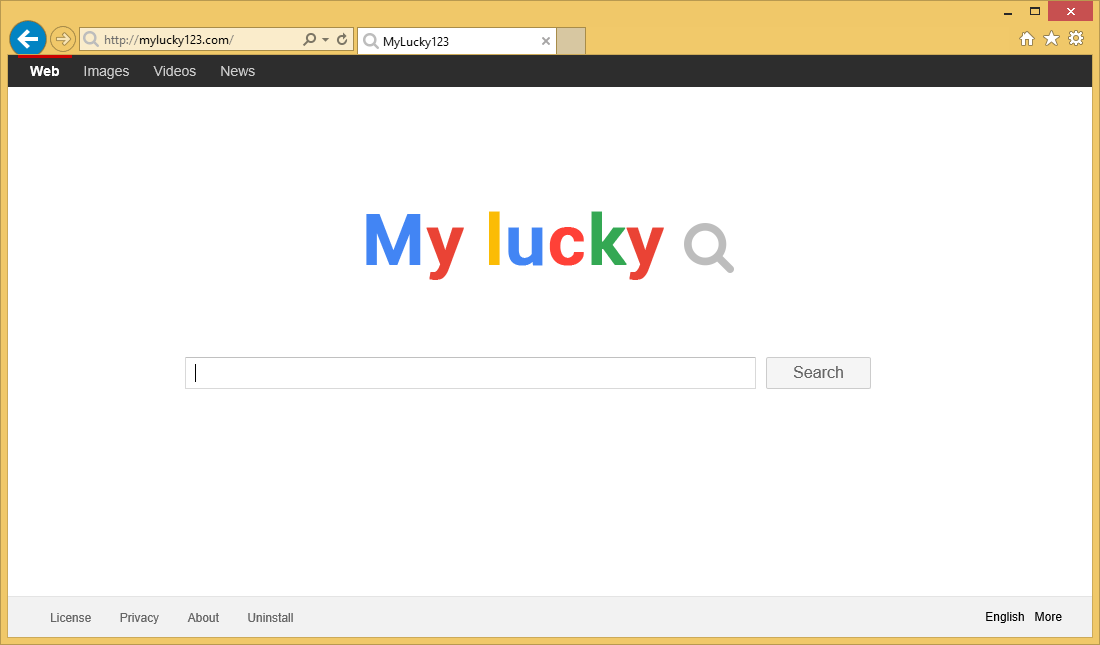
How does My Lucky Search work?
The main symptom of the hijacker is the fact that it changes your browser preferences, including your home page and default search provider, switching them to My Lucky Search. This website is not malicious itself. It provides you with a search box with such parameters as Web, Images, Video, and News. It also has links to various games like Big Farm, Shinobi Runner, Mahjong Magic Journey 3, and more. Your new search engine shows you original results, however, they contain quite a few ads and sponsored links. That is not something that you want to see when searching for information online.
Other issues related to the hijacker mostly have to do with advertisements. The hijacker reroutes you to its sponsors in the middle of your browsing. It also inserts adverts into all pages that you visit. This will slow down your browsing considerably. Moreover, since the commercial content is not monitored by anyone, it could easily be unsafe. We do not recommend clicking on it, unless you want to land on a corrupted page and deal with a virtual scam. There are plenty of consequences that you may suffer, if this happens. You could infect your PC with malware, waste your money, disclose your private data, and more. In order to make sure that does not happen, you should eliminate My Lucky Search from your browsers right away.
How to remove My Lucky Search?
You can choose between two options, if you want to terminate My Lucky Search: automatic and manual removal. We advise that you go with the first option, because it is more reliable. Automatic My Lucky Search removal allows you to not only completely eliminate the hijacker, but also get rid of other issues that may be present on your PC. If you download the anti-malware tool from our site, it will scan and clean your computer. More than that, it will also keep it safeguarded in the future by providing it with real-time online protection. If, on the other hand, you choose to delete My Lucky Search manually, you will have to uninstall the program that arrived together with the hijacker and reset your browsers. Manual My Lucky Search removal guide is presented below the article and you are welcome to use it.
Site Disclaimer
WiperSoft.com is not sponsored, affiliated, linked to or owned by malware developers or distributors that are referred to in this article. The article does NOT endorse or promote malicious programs. The intention behind it is to present useful information that will help users to detect and eliminate malware from their computer by using WiperSoft and/or the manual removal guide.
The article should only be used for educational purposes. If you follow the instructions provided in the article, you agree to be bound by this disclaimer. We do not guarantee that the article will aid you in completely removing the malware from your PC. Malicious programs are constantly developing, which is why it is not always easy or possible to clean the computer by using only the manual removal guide.
