Remove WebSearcher.eu
What is WebSearcher.eu?
WebSearcher.eu is a browser hijacker that belongs to Visual Media Online Ltd. It takes over your browsers changing your home page and default search provider. The hijacker arrives together with WebSearcher browser assistant, which is compatible with Internet Explorer, Google Chrome and Mozilla Firefox. This application usually enters your PC bundled with other freeware, so you should not be surprised, if along with it you also discover such potentially unwanted programs as Securor Browser, Cloud Scout, Shopping Helper Smartbar, and others. None of these applications are useful for computer users. We suggest that you terminate WebSearcher.eu and all of its related programs without hesitation.
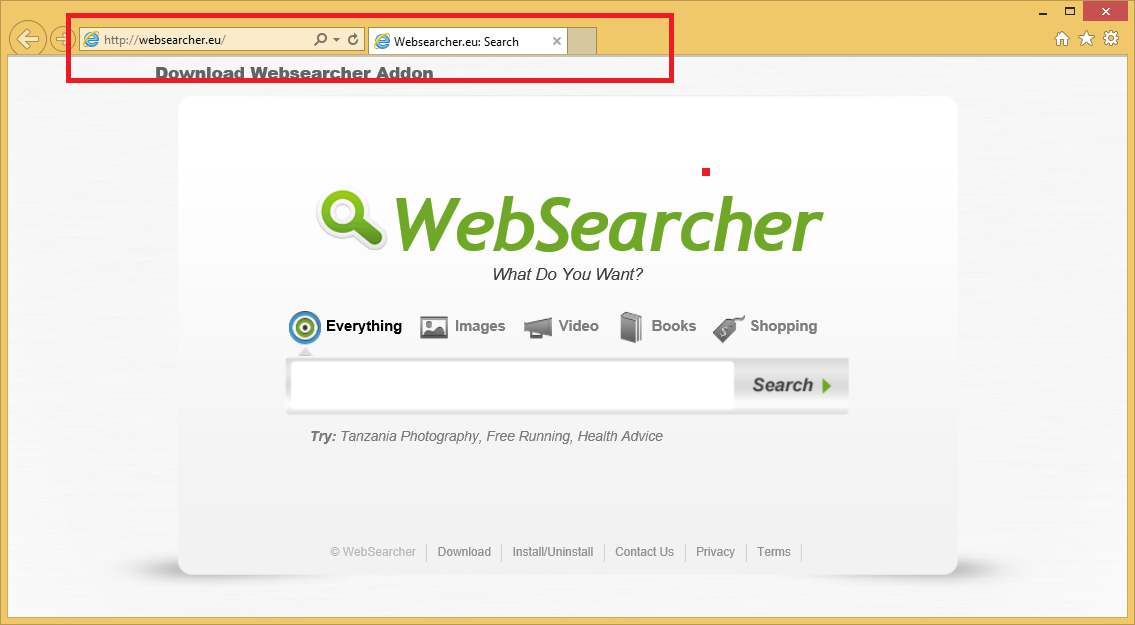
How does WebSearcher.eu work?
Once WebSearcher gets installed, it switches your home page and default search engine to WebSearcher.eu. This website contains a search box and such search parameters as Everything, Images, Video, Books, and Shopping. The results that it brings may include sponsored links. The hijacker is also capable of redirecting you to its associated sites while you surf the Internet. Since the hijacker arrives with a number of potentially unwanted and ad-supported programs, it is also very likely that you will see an increase in commercial data appearing in your browsers. Various pop-ups, banners, and other ads will appear on all sites that you visit, which will cause your online surfing speed to decrease. The unwanted applications will also affect your computer performance. As you can see, there are plenty of reasons for you to get rid of WebSearcher.eu.
If you want to stay away from potentially unwanted programs in general, you should be careful with freeware that you install onto your PC. During the installation process you need to choose Advanced or Custom installation mode and deselect all additional offers of unknown applications. These applications are not beneficial in any way, no matter what their description may state. As long you decline the optional offers, you should be able to avoid similar issues in the future.
How to remove WebSearcher.eu?
Much like with any other browser hijacker, in order to delete WebSearcher.eu, you first need to uninstall its related program. In this case, however, you also need to get rid of other potentially unwanted applications present on your computer. That is why we suggest that you go with our automatic WebSearcher.eu removal tool WiperSoft. Download the anti-malware utility presented on our site and use it to scan your system. It will detect all potential threats and erase WebSearcher.eu along with them. Alternatively, you can use the instructions below to eliminate WebSearcher.eu related programs and restore your browser settings manually.
Manual WebSearcher.eu removal guide
Terminate WebSearcher.eu related programs:
Windows 8
- Move the mouse pointer to the bottom right
- Click on Settings and go to Control Panel
- Select Uninstall a program
- Double-click on the unwanted application
- Select Uninstall
Windows 7 and Vista/Windows XP
- Access Control Panel via Start menu (Task bar)
- Select Uninstall a program/Add or remove programs
- Choose the unwanted application
- Click Uninstall/Remove
Delete WebSearcher.eu from browsers:
Internet Explorer
- Tap Alt+T and choose Manage Add-ons
- In Search Providers, remove WebSearcher.eu
- In Toolbars and Extensions, delete unwanted add-ons
- Press Alt+T again and go to Internet Options
- On General tab, overwrite your home page and click OK
Mozilla Firefox
- Open the menu and click on Options
- On General tab, replace your home page
- Go to Search tab and erase WebSearcher.eu
- Click on the menu again and select Add-ons
- Terminate unwanted extensions
Google Chrome
- Click on the menu and open Settings
- Under On Startup, click Set pages
- Change your home page and click OK
- In Search section, click Manage search engines
- Eliminate WebSearcher.eu and choose a new provider
- Go to Extensions (above Settings)
- Delete unwanted browser extensions
Site Disclaimer
WiperSoft.com is not sponsored, affiliated, linked to or owned by malware developers or distributors that are referred to in this article. The article does NOT endorse or promote malicious programs. The intention behind it is to present useful information that will help users to detect and eliminate malware from their computer by using WiperSoft and/or the manual removal guide.
The article should only be used for educational purposes. If you follow the instructions provided in the article, you agree to be bound by this disclaimer. We do not guarantee that the article will aid you in completely removing the malware from your PC. Malicious programs are constantly developing, which is why it is not always easy or possible to clean the computer by using only the manual removal guide.
