Search.searchfreedm.com Removal
What is Search.searchfreedm.com?
Search.searchfreedm.com is not a trustworthy search tool even though it seems that one of its purposes is to convince users that it can be trusted. Specialists are sure that it should be called a browser hijacker instead because it tends to set itself up on browsers without receiving permission from users. Users usually quickly notice changes applied by this browser hijacker because the homepage they like is gone and Search.searchfreedm.com is opened instead when they open their default browser.
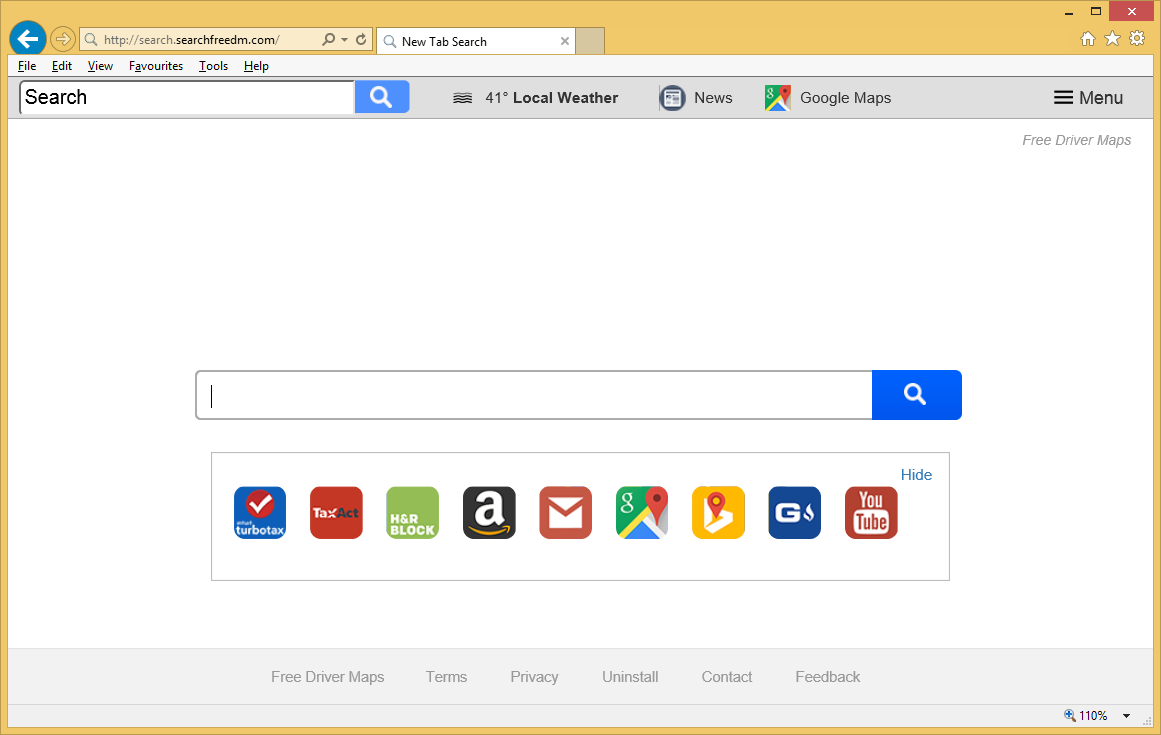
Actually, an undesirable search tool Search.searchfreedm.com is compatible with such popular browsers as Internet Explorer, Google Chrome, and Mozilla Firefox, so no matter which browser you use, Search.searchfreedm.com will be opened for you. You can change this by going to delete Search.searchfreedm.com fully from all your web browsers. Before we start talking about the Search.searchfreedm.com removal, more details about this browser hijacker will be provided to help you make up your mind whether to continue using it or not.
How does Search.searchfreedm.com work?
We cannot say that Search.searchfreedm.com is a dangerous malicious application because it is far from such threats as ransomware, backdoor, and Trojans. It displays search results for users like other ordinary search tools do as well. Also, users find this search tool quite useful because it contains buttons which help to access Google Maps, Amazon, YouTube, and other pages very quickly. Of course, all these websites can be opened without the help of Search.searchfreedm.com, so it is not clever to keep it just because of that when there are much more reliable search providers out there. One of the main drawbacks of Search.searchfreedm.com is commercial advertisements it provides users with. Its search results page is stuffed with ads which might cause harm to the user’s computer by causing a redirection to an infectious page. Unfortunately, it is not the only drawback specialists have found. The Search.searchfreedm.com removal should be implemented as soon as possible also because it tracks users with the intention of finding more information about their activities and online behavior. This information might be used to show “relevant” commercial advertisements, and, cherry on top, it might be revealed to cyber criminals. You should go to uninstall Search.searchfreedm.com today to make sure that your privacy is safe.
How is Search.searchfreedm.com distributed?
Browser hijackers are threats which can be distributed using several different methods, for example, they might be downloaded by malware users have on their PCs, or it can sneak onto the computer bundled with freeware. These are not the only methods used to spread browsers hijackers, so Search.searchfreedm.com could have entered your PC in a different way. What we know for sure is that you need to have a security application installed on your computer to feel safe.
How can I remove Search.searchfreedm.com?
Users can delete Search.searchfreedm.com either manually or automatically. The manual method is, of course, more complicated, so if you wish to remove Search.searchfreedm.com easily, use a scanner for the automatic deletion of this browser hijacker. Do not forget that some of these tools which claim to be decent might be harmful, so make sure that the application you are going to use is a reliable one.
Site Disclaimer
WiperSoft.com is not sponsored, affiliated, linked to or owned by malware developers or distributors that are referred to in this article. The article does NOT endorse or promote malicious programs. The intention behind it is to present useful information that will help users to detect and eliminate malware from their computer by using WiperSoft and/or the manual removal guide.
The article should only be used for educational purposes. If you follow the instructions provided in the article, you agree to be bound by this disclaimer. We do not guarantee that the article will aid you in completely removing the malware from your PC. Malicious programs are constantly developing, which is why it is not always easy or possible to clean the computer by using only the manual removal guide.
