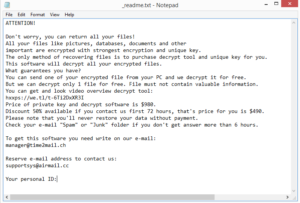Delete Bbnm ransomware
Bbnm ransomware will add .bbnm to all files it encrypts. This ransomware comes from the notorious Djvu/STOP ransomware family. The cybercriminals operating this ransomware family release new versions regularly, with Bbnm ransomware being one of the more recent releases. But while they have different names, they’re essentially the same ransomware. The different versions can be differentiated by the extensions they add to encrypted files. This one adds .bbnm, which is why it’s named Bbnm ransomware. The ransomware primarily targets personal files. Once they’re encrypted, recovering them can be difficult if there is no backup. The cybercriminals operating this ransomware will try to sell you the decryptor but buying it comes with risks that you should be aware of before making a decision.
As soon as the ransomware is initiated on a computer, it will immediately begin encrypting files. It will mainly target personal files because those are the files users are usually willing to pay to recover. All your photos, images, documents, videos, etc., will be encrypted. The .bbnm extension indicates that a file has been encrypted. For example, an encrypted image.jpg file would become image.jpg.bbnm. If your files have been encrypted, you’ve likely already noticed that you cannot open any of the files with that extension. It is explained in the _readme.txt ransom note that the only way to recover files is to use a special decryptor. That is, unfortunately, partially true. If you do not have a backup, that decryptor is currently the only way to restore those files. But buying the decryptor is risky. For one, it’s being sold for $980 which is a lot of money. The note does mention a 50% discount for users who contact the cyber criminals within the first 72 hours, but whether that is actually true is debatable. In general, even if you pay, you’re not guaranteed a decryptor. You are dealing with cybercriminals, and it’s doubtful that they will feel obligated to help. Dealing with ransomware operators is always risky but ultimately, whether to pay or not is your decision.
If you have copies of your files somewhere in your backup, you can begin your file recovery process as soon as remove Bbnm ransomware from your computer. We strongly recommend you use anti-malware software for this because ransomware is a fairly complex infection. If you try to remove it manually, you may cause additional damage to your computer.
Your options are quite limited if you were not backing up your files prior to the infection. The only way you may be able to recover your files is via a free Bbnm ransomware decryptor, which is not yet available. For malware researchers to be able to develop a free decryptor, they would need to get access to the encryption keys. The encryption keys are unique to each victim, so unless those keys are released, a universal decryptor is unlikely. But it’s not impossible that the cybercriminals themselves will release the encryption keys because it has happened in the past. We recommend backing up the encrypted files and occasionally checking NoMoreRansom for a free decryptor.
Ransomware distribution methods
Ransomware is distributed like any other malware, using methods like torrents, email attachments, malicious ads, etc. Users with bad online habits tend to pick up malware much more frequently because they engage in more risky behavior. Developing better habits can help avoid quite a lot of malware.
If you use torrents to pirate copyrighted content, you’re not only stealing content but also endangering your computer and your data. Torrent sites are often quite badly regulated, and this often allows malicious actors to upload torrents with malware in them. Users, who do not know what malware in a torrent looks like, end up downloading those torrents and infecting their computers with various malware. It’s especially common to find malware in torrents for popular movies, TV series, video games, software, etc.
Email attachments are one of the most common ways malware is distributed. Malicious actors attach malware files to emails and send them to users whose email addresses they bought from various hacker forums. The senders of malicious emails often claim to be from legitimate companies emailing with important business. They also use various tactics to pressure users into opening the attached files. It’s worth mentioning that the emails are not harmful as long as the attachment is not opened. But the moment the file is opened, the malware can initiate. Fortunately, the emails are usually fairly obvious. The most obvious sign is grammar/spelling mistakes in emails that are supposed to be official correspondence. Legitimate emails written by companies whose services you use will rarely contain obvious mistakes because they look unprofessional. We should also mention that malicious emails usually address users using generic words like User, Customer, Member, etc. because they do not have users’ personal information. If an email demands that you open an attachment but addresses you with generic terms, you should be very skeptical.
While most malicious emails are quite obvious, some attempts may be more sophisticated. This is usually the case when malicious actors have access to personal information. To avoid falling for a more sophisticated malicious spam attempt, we recommend always scanning unsolicited email attachments with anti-virus software or VirusTotal before opening them.
Bbnm ransomware removal
Keep in mind that ransomware is quite a complex malware infection so it’s best to use anti-malware software to delete Bbnm ransomware. If you try to remove Bbnm ransomware manually, you could accidentally cause additional damage. Furthermore, you might accidentally miss something and not remove the ransomware fully. If some part of the ransomware remains on the computer, the infection may be able to recover. And if you were to access your backup while the ransomware is still present on the computer, the backed-up files would become encrypted as well. Using anti-malware software is not only easier but also much safer when it comes to removing malware.
If you do not have a backup with copies of your files, back up the encrypted files and occasionally search for a free Bbnm ransomware decryptor.
Site Disclaimer
WiperSoft.com is not sponsored, affiliated, linked to or owned by malware developers or distributors that are referred to in this article. The article does NOT endorse or promote malicious programs. The intention behind it is to present useful information that will help users to detect and eliminate malware from their computer by using WiperSoft and/or the manual removal guide.
The article should only be used for educational purposes. If you follow the instructions provided in the article, you agree to be bound by this disclaimer. We do not guarantee that the article will aid you in completely removing the malware from your PC. Malicious programs are constantly developing, which is why it is not always easy or possible to clean the computer by using only the manual removal guide.