Goo.glesafe.com – How to remove?
What is Goo.glesafe.com?
Goo.glesafe.com is a browser hijacker that is aimed at Brazilian computer users. It can change your browser settings without your approval altering your home page, new tab, and default search provider. It can also cause other unwanted modifications such as inserting adverts into your visited sites, causing redirects to unknown pages, slowing down your Internet browsing speed, and more. Most of the actions taken by the hijacker are aimed at web traffic generation. It employs pay-per-click system and makes profit for its developers every time you click on one of its ads. Unfortunately, not all of these ads are safe. We suggest that you terminate Goo.glesafe.com as soon as you can and go back to your regular online surfing.
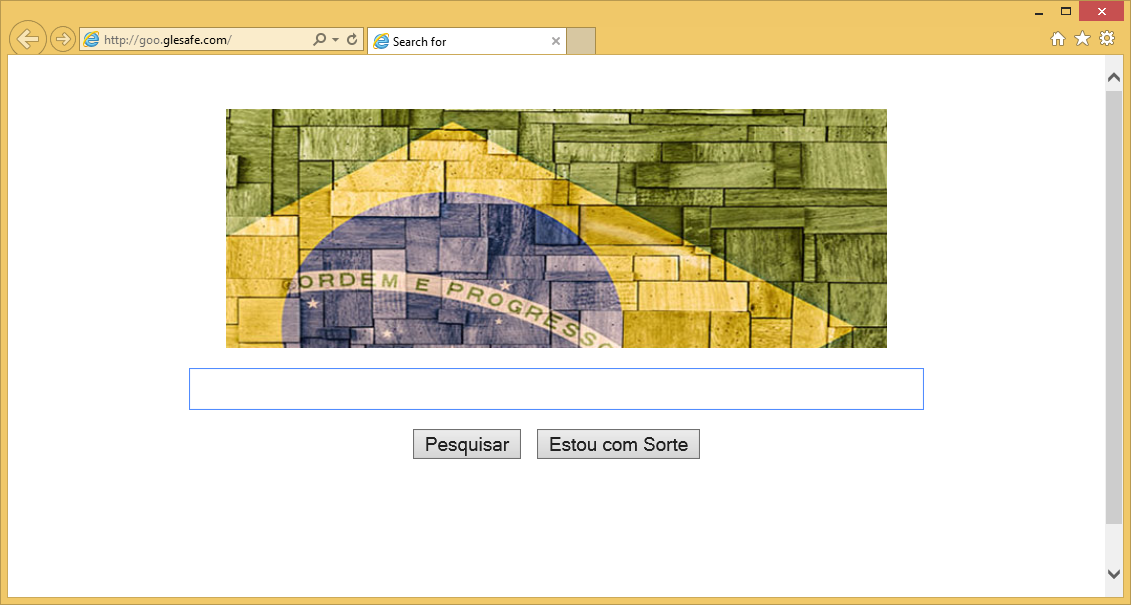
How does Goo.glesafe.com work?
The main symptom of the infection is the browser settings modifications. Once the hijacker takes over, it replaces your home page, new tab and default search with Goo.glesafe.com. This page contains nothing but a logo and a search box. If you enter a search request into the box, you will get rerouted to br.search.yahoo.com. These results will include some relevant links, however, they will also contain sponsored data. You should avoid commercial content no matter what it claims to promote. The reason for that is simple: the hijacker does not endorse the adverts that it displays on all of your visited pages including its own. This means that the ads could provide you with false information and trick you into wasting your money, infecting your computer with malicious programs, and more. If you want to avoid such consequences, you should eliminate Goo.glesafe.com without further delay.
Other symptoms of the hijacker are constant redirects, online browsing slow downs, and the use of tracking cookies. The hijacker tracks your cookies in order to collect information about what pages you visit, what you search for, and so on. This Internet browsing-related data can be used to personalize the ads you see online. Keep in mind that just because some adverts appear more relevant than others it does mean that they are trustworthy.
How to remove Goo.glesafe.com?
In order to get rid of Goo.glesafe.com you will have to choose between manual and automatic removal. If you decide to erase Goo.glesafe.com manually, you will have to uninstall the application with which the hijacker has entered your computer and afterwards you will also need to restore your browser settings. If you have never completed similar tasks before, you are welcome to use the instructions we have prepared below the article. Another solution to Goo.glesafe.com removal is to implement an anti-malware utility that will do all the work for you. The software will not only remove Goo.glesafe.com and other threats from your PC, but it will also ensure its safety in the future by shielding it from various online infections.
Site Disclaimer
WiperSoft.com is not sponsored, affiliated, linked to or owned by malware developers or distributors that are referred to in this article. The article does NOT endorse or promote malicious programs. The intention behind it is to present useful information that will help users to detect and eliminate malware from their computer by using WiperSoft and/or the manual removal guide.
The article should only be used for educational purposes. If you follow the instructions provided in the article, you agree to be bound by this disclaimer. We do not guarantee that the article will aid you in completely removing the malware from your PC. Malicious programs are constantly developing, which is why it is not always easy or possible to clean the computer by using only the manual removal guide.
