How to remove e.tre456_worm_Windows
What is e.tre456_worm_Windows
e.tre456_worm_Windows is a fake Windows infection that scammers use to trick users into installing questionable software. The way the scam works is pretty simple. Users get redirected to a website that imitates the official Windows’s one and get a pop-up that claims their computers are infected with a trojan virus called e.tre456_worm_Windows. To further scare users, the scam says that personal and banking information is at risk and could be stolen by the malware. In order to solve the malware issue, the fake alert encourages users to download the offered program. The program is supposedly an anti-malware that will scan your computer and get rid of the viruses infecting it.
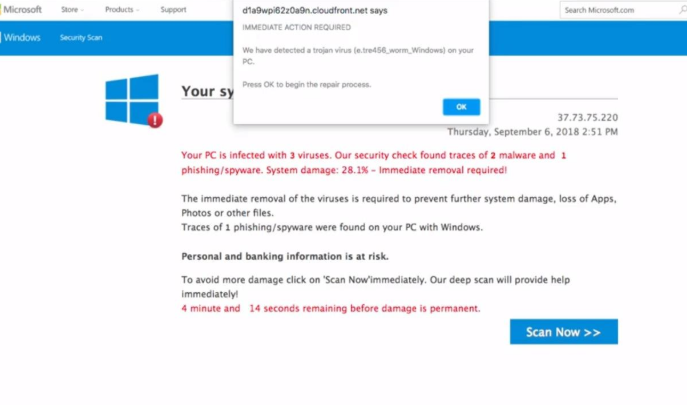
Seeing as the whole thing is a scam, you definitely do not need to download the offered programs. It would likely be one of those potentially unwanted programs (PUPs) that aim to get you to buy the full version. Or it could be something more dangerous, like actual malware. In any case, as long you don’t download anything, you’ll be fine.
As to why you’re seeing the fake virus alert in the first place, there are two possibilities. You either were redirected when visiting a questionable website, or adware is installed on your computer. If it’s the former, as long as you have adblock enabled when visiting certain websites, you’re fine. However, if it’s adware, you’ll need to get rid of it to remove e.tre456_worm_Windows alerts from your screen.
What is causing e.tre456_worm_Windows redirects?
If you are dealing with adware, you will get redirected and see pop-ups constantly. This is a clear indication that adware is installed. Adware could have entered your computer when you were installing free software. Free programs often have additional offers attached to them (adware, browser hijackers and PUPs) and unless users manually deselect them, they will install alongside. This is referred to as software bundling, and is often used by PUP developers. To prevent those added offers from installing, you need to pay attention to how you install freeware. When given the option, make sure you choose Advanced (Custom) settings instead of Default. In Advanced, anything added will become visible and you will be able to deselect everything.
If it’s not adware, you were likely redirected to the fake alert by a website you were visiting. Some websites (adult, online betting, and free streaming websites in particular) host questionable ads and cause redirects, so it would be best to have adblocker enabled. If you were just randomly redirected, you just need to close the window.
If your browser is showing a virus alert, it’s always a scam
These kinds of scams are very common and they’re very easy to spot. They all redirect users to websites imitating a legitimate Windows site and show pop-ups claiming that the computer is infected with something. In this case it’s e.tre456_worm_Windows. The virus is supposedly damaging your computer and could potentially lead to data loss, including personal and banking information data theft. The pop-up displays a “Scan Now” button that will download a program on your computer. The program is supposedly an anti-malware program but in reality, it’s a scam. It will likely be one of those programs that show fake results so that users would buy the full version.
One general rule about virus alerts you should keep in mind is that no legitimate alert will be shown in your browser. Only trust legitimate anti-malware programs to show you real virus alerts. The pop-ups and redirects in your browser can be ignored.
e.tre456_worm_Windows removal
Closing the window displaying the pop-up will be enough if you don’t have adware installed. If adware is the issue, you will need to get rid of it to delete e.tre456_worm_Windows alerts from your screen. It would be best to use anti-spyware software instead of doing everything manually.
Site Disclaimer
WiperSoft.com is not sponsored, affiliated, linked to or owned by malware developers or distributors that are referred to in this article. The article does NOT endorse or promote malicious programs. The intention behind it is to present useful information that will help users to detect and eliminate malware from their computer by using WiperSoft and/or the manual removal guide.
The article should only be used for educational purposes. If you follow the instructions provided in the article, you agree to be bound by this disclaimer. We do not guarantee that the article will aid you in completely removing the malware from your PC. Malicious programs are constantly developing, which is why it is not always easy or possible to clean the computer by using only the manual removal guide.
