How to remove Gestyy.com
Gestyy.com is a legitimate advertising network
Gestyy.com is a legitimate third-party advertising service that webmasters can use to generate ad revenue. While Gestyy.com is legitimate, it’s not uncommon for scammers and cyber crooks to misuse such services for their own gain. Occasional ads by Gestyy are nothing to worry about. However, if you are bombarded with ads to the point where it interrupts your browser, you likely have adware installed. Adware is a relatively minor infection but its presence is very noticeable because it’s main characteristic is showing you ads. The ads will appear in all forms and make it difficult to browse because you’ll get interrupted by pop-ups and be redirected. This is incredibly annoying behaviour, but there’s no reason why you should put up with it.
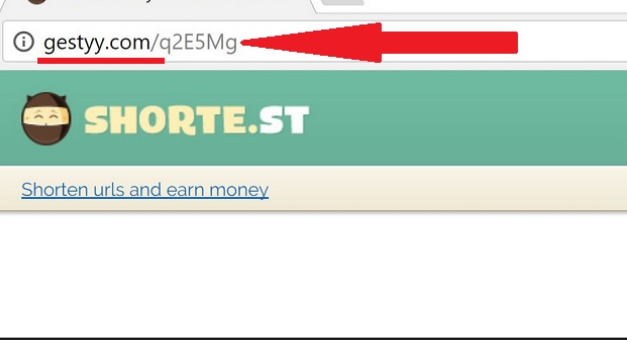
If you’re wondering how the adware could have entered your computer, you probably accidentally installed it yourself. The adware uses a method called software bundling, and it basically means it could have been attached to a program you installed. This methods allows infections like adware to install alongside users without even noticing. If you continue reading, we will explain how you can avoid installing these unwanted programs in the future. And if you are dealing with adware, you will need to get rid of it to remove Gestyy.com ads.
How does adware install
The thing about infections like adware is that they install unnoticed. Adware, as well as browser hijackers and potentially unwanted programs (PUPs) use software bundling to install unnoticed. In simple terms, these unwanted programs come attached to free software as extra offers and are permitted to install alongside the program. Because this basically allows unwanted programs to install without asking for permission, this is a popular method among unwanted program developers. Fortunately, it’s not difficult to prevent these installations, all you need to do is pay attention and uncheck a few boxes.
Next time you’re installing free programs, pay attention to the process and do not just click “Next” without reading anything. When given the option, opt for Advanced (Custom) settings instead of Default. Advanced will display all added offers, and you will be able to deselect them. All you have to do is uncheck the boxes of those offers, and may then continue the installation.
Keep in mind that most free programs will come with these extra offers. So unless you want to fill your computer with junk programs, pay attention to what programs you install and how you do it.
Is adware dangerous?
As soon as the adware installs, it will attach itself to popular browsers like Google Chrome and Mozilla Firefox, and start showing ads. You will start seeing loads of ads by Gestyy.com, and while Gestyy.com is a legitimate advertising service, it’s often misused by scammers and cyber crooks to make revenue. While an occasional ad is nothing out of the norm, if you’re constantly getting them, you probably do have adware installed.
Be careful with interacting with ads shown by adware because they will not always be safe. Adware can expose users to all kinds of dangerous ads, including ones that promote malware and scams. It may also be difficult to differentiate between adware ads and regular ones, so we would suggest you avoid interacting with all ads while adware is installed.
Adware often shows pop-ups and redirects users at random times, which interrupts users’ regular browsing. This is not only annoying but could also be dangerous because you could be exposed to dangerous content. Be particularly careful if you are redirected to an unknown website and prompted to install something. You may also be shown scams that claim you have won something. All “You have won” ads are scams that want your personal information. No matter where you are redirected by adware, close the window immediately.
Gestyy.com removal
Because adware is a rather tricky infection, manually trying to delete Gestyy.com adware may be difficult. You’d need to find and delete the program itself and all of its related files, which could be quite time-consuming. It would be easiest to use anti-spyware software to uninstall Gestyy.com adware because the program would do everything.
Site Disclaimer
WiperSoft.com is not sponsored, affiliated, linked to or owned by malware developers or distributors that are referred to in this article. The article does NOT endorse or promote malicious programs. The intention behind it is to present useful information that will help users to detect and eliminate malware from their computer by using WiperSoft and/or the manual removal guide.
The article should only be used for educational purposes. If you follow the instructions provided in the article, you agree to be bound by this disclaimer. We do not guarantee that the article will aid you in completely removing the malware from your PC. Malicious programs are constantly developing, which is why it is not always easy or possible to clean the computer by using only the manual removal guide.
