How to remove Nova.rambler.ru?
What is Nova.rambler.ru?
Nova.rambler.ru is promoted as a tool that can protect you from being tracked. In reality, however, its main goal is to generate web traffic and thus earn revenue for its developers. It is entirely possible that you acquired the hijacker by accident as it travels online in freeware and shareware bundles. Potentially unwanted apps often employ this distribution method, because it allows them to enter systems surreptitiously. It is clear that a program that uses deceptive tactics to spread online and exposes users to suspicious advertising data cannot be trusted. We suggest that you get rid of Nova.rambler.ru as soon as you can.
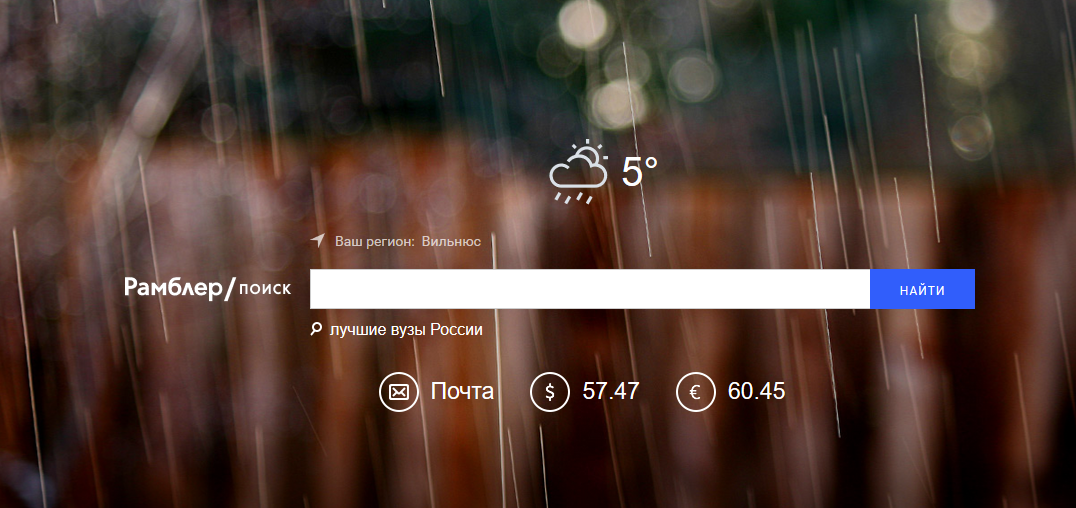
How does Nova.rambler.ru work?
The hijacker functions in the same way as do other members of this category. Its main symptom is the modified web browser settings. Your home page and default search engine get replaced by Nova.rambler.ru right after the hijacker enters your PC. If you do not remember acquiring it, it means that you installed a piece of software without paying attention to its wizard. Make sure not to make this mistake again as it will result in adding even more unwanted programs to your system.
The hijacker’s aim is to promote its sponsors. That is why it not only changes your preferences, but also inserts advertising data into your browsers. You will encounter various adverts including pop-ups, links, coupons, banners, and so on. The important thing to know about them is that they are not all safe. The hijacker does not check the legitimacy of the advertisements that it shows you. They could reroute you to malign sites containing virtual scams. Needless to say, you should not put your computer at risk for no good reason. If you wish to get rid of the ads and go back to safer online surfing, you should erase Nova.rambler.ru from your browsers.
How to remove Nova.rambler.ru?
You can eliminate Nova.rambler.ru in one of two ways: automatically or manually. The more effective solution is automatic Nova.rambler.ru removal as it allows you to clean your system completely. If you use the anti-malware from our site, it will perform a full system scan and detect all unreliable components. The utility will then delete Nova.rambler.ru along with other potential threats. It will also protect your PC from other online parasites that you may encounter. Alternatively, you can go with manual removal and terminate Nova.rambler.ru by following the instructions we have prepared below the article. They explain how to uninstall the hijacker’s related software and restore your browser settings.
Site Disclaimer
WiperSoft.com is not sponsored, affiliated, linked to or owned by malware developers or distributors that are referred to in this article. The article does NOT endorse or promote malicious programs. The intention behind it is to present useful information that will help users to detect and eliminate malware from their computer by using WiperSoft and/or the manual removal guide.
The article should only be used for educational purposes. If you follow the instructions provided in the article, you agree to be bound by this disclaimer. We do not guarantee that the article will aid you in completely removing the malware from your PC. Malicious programs are constantly developing, which is why it is not always easy or possible to clean the computer by using only the manual removal guide.
