How to remove Safe Finder Virus
What is Safe Finder?
Though often referred to as a virus, Safe Finder is actually a browser hijacker used to promote various domains. It functions as an ad-supported app as it generates revenue by advertising its sponsors. The hijacker modifies web browser settings without the user’s consent changing home page and default search engine. It is also known to gather information about users’ browsing habits in order to provide customized ads. We advise to remove Safe Finder Virus from your browsers as there is nothing useful about the app, so there is no reason to tolerate its undesirable behavior.
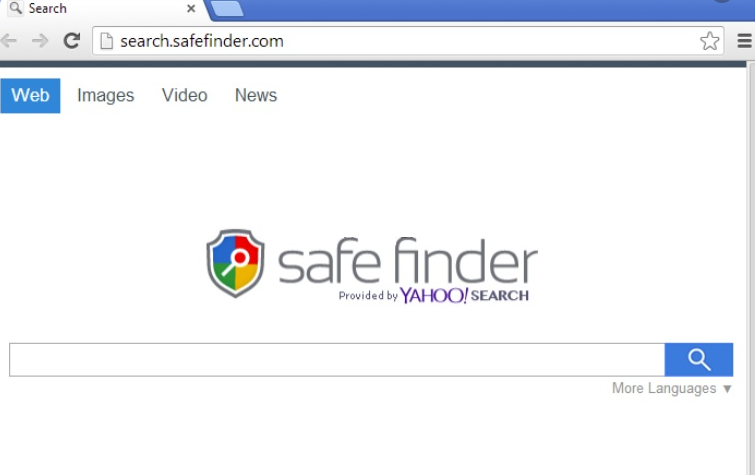
How does Safe Finder work?
The browser hijacker is promoted through fake ads and freeware bundles. Fake advertisements redirect users to deceptive sites that execute scripts that surreptitiously download unwanted software, free software bundles, on the other hand, come with additional offers of supposedly useful apps, which are usually ad-supported. In both cases, users often fail to notice the acquisition of suspicious programs and only realize that they have unreliable applications once those have already made certain modifications.
Safe Finder changes your browser settings as soon as it enters your computer. It alters your home page, new tab, and default search engine switching them to search.safefinderformac.com, search.macsafefinder.com, or search.safefinder.com. These pages may not differ much from other search websites visually; however, their purpose is not to present you with the most relevant content, but instead to show you advertising data. The ads may appear on the home page itself or they may be inserted into search results as sponsored links. The commercial data is not checked by any security systems and the hijacker’s developers are not responsible for it. If you interact with it and end up on malign sites hosting malware or scams, you will not be able to fault anyone. That is why we urge you to eliminate Safe Finder Virus and go back to using reliable search tools.
How to remove Safe Finder Virus?
There are two ways you can get rid of Safe Finder Virus: manually or automatically. Automatic Safe Finder Virus removal is the more efficient solution as it involves using a malware prevention and removal tool. The anti-malware from our website can help you delete Safe Finder Virus and other unwanted apps from your system for good. It will also improve your online safety moving forward. Alternatively, you can terminate Safe Finder Virus manually. Manual Safe Finder Virus removal instructions are provided below the article. Whichever option you choose, make sure that you also restore your browser settings and delete Safe Finder Virus from your browser extensions afterwards. Instructions on how to do that are also provided below.
Site Disclaimer
WiperSoft.com is not sponsored, affiliated, linked to or owned by malware developers or distributors that are referred to in this article. The article does NOT endorse or promote malicious programs. The intention behind it is to present useful information that will help users to detect and eliminate malware from their computer by using WiperSoft and/or the manual removal guide.
The article should only be used for educational purposes. If you follow the instructions provided in the article, you agree to be bound by this disclaimer. We do not guarantee that the article will aid you in completely removing the malware from your PC. Malicious programs are constantly developing, which is why it is not always easy or possible to clean the computer by using only the manual removal guide.
