How to remove search.Mapsstars.com Redirect
What is search.Mapsstars.com
search.Mapsstars.com is a browser hijacker website that could be set as your homepage and new tabs, meaning you would be redirected to it every time you open your browser. The hijacker will change browser’s settings without your permission, and then try to redirect you sponsored websites. These redirects are the main purpose of hijackers. The more they redirect, the more traffic they generate and the more revenue they make. You get nothing from this, besides interruptions to your regular browsing.
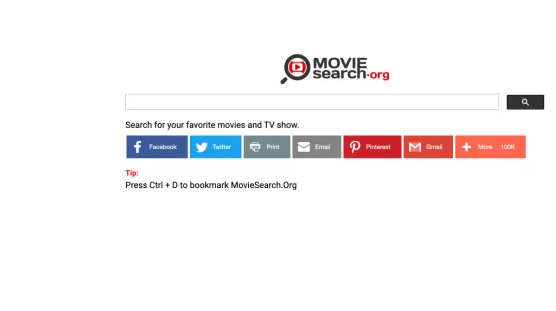
While not malicious, browser hijackers are pesky infections. They make unwanted changes to browsers, set questionable sites as homepages and then try to redirect users to sponsored websites. Those sites are not checked, meaning they could hide malware. Some of those sites could also promote various scams. While hijackers themselves are not considered malicious, you still need to be wary of the redirects. We strongly suggest you delete search.Mapsstars.com as soon as possible.
Like many users, you are likely confused about how the hijacker managed to install onto your computer. While you did it unknowingly, you allowed the hijacker to install. It was attached to some freeware you downloaded, and when you were installing it, the hijacker installed alongside. This is referred as software bundling, and is a popular distribution method among unwanted program developers. Continue reading to find out how you can prevent these unwanted installations in the future.
How do hijackers install
Since hijackers would not be installed otherwise, they are often attached to free software as extra offers. As we’ve said before, this method is called software bundling. The offers are usually minor infections like hijackers, adware and potentially unwanted programs. They are attached in a way that allows them to install alongside without notifying users. They are optional but to prevent them from installing, users need to deselect them. And most users do not simply because the offers are hidden.
When you install freeware, it’s important that you pay attention. During the process, you will be asked to continue in Default settings or choose Advanced (Custom). If you choose Default, anything added to the program will be hidden. However, if you opt for Advanced, not only will you be able to review those offers, but you’ll also get the option to deselect them. After you uncheck the boxes, you can continue installing the program.
Keep in mind that most free programs will have these extra offers. And while some of those offers may seem useful, avoid allowing them to install.
What do hijackers do?
Once the hijacker installs, it will attach itself to all popular browsers like Internet Explorer, Google Chrome and Mozilla Firefox, and change their settings. The setting changes include search.Mapsstars.com being set as the homepage, new tabs and search engine. These changes are performed without your permission, and you will be unable to reverse them while the hijacker is installed because it will always change everything back.
The hijacker wants you to use the search engine displayed in your new homepage. However, while it may seem harmless enough, keep in mind that hijackers aim to redirect you to sponsored websites, and they do that by inserting links to those sites among legitimate search results. By modifying search results to include sponsored content, hijackers can trick users into visiting all kinds of sites. However, the sponsored results are usually pretty obvious. Avoid clicking on them, or on any search results while the hijacker is still installed, because you could be redirected to sites promoting malware or scams.
The hijackers will also collect information about you, or information about your browsing to be more precise. It will track what sites you enter, what you search for, what ads you click on, your IP address, etc. Hijackers usually share the collected information with unknown third-parties.
search.Mapsstars.com removal
We strongly recommend you use anti-spyware software to remove search.Mapsstars.com from your browser. The program would take care of everything for you and leave no leftover files that could help the hijacker recover. You can also uninstall search.Mapsstars.com manually if you want but you do need to make sure all related files are gone.
Site Disclaimer
WiperSoft.com is not sponsored, affiliated, linked to or owned by malware developers or distributors that are referred to in this article. The article does NOT endorse or promote malicious programs. The intention behind it is to present useful information that will help users to detect and eliminate malware from their computer by using WiperSoft and/or the manual removal guide.
The article should only be used for educational purposes. If you follow the instructions provided in the article, you agree to be bound by this disclaimer. We do not guarantee that the article will aid you in completely removing the malware from your PC. Malicious programs are constantly developing, which is why it is not always easy or possible to clean the computer by using only the manual removal guide.
