How to remove Woxx.xyz
Remove Woxx.xyz
The MAC platform has always been considered much more secure from malware than Windows. Many users seriously believe that the MAC can’t be infected with a virus, and therefore they do not fulfill basic computer security requirements. Unfortunately, this statement is incorrect, and at the moment MAC OS is subject to absolutely all types of viruses and malware, from adware to ransomware. Where did this myth come from? The fact is that until recently the share of Apple products in the number of devices sold was about 1%, and only in the last 5-7 years, the iPhone, and then computers based on MAC OS have become more popular. It simply did not make sense for scammers to create viruses for such an unpopular platform, and as a result, MAC infection was extremely rare. Now the situation has changed so more and more hackers are creating their programs to infect the products of Apple Company.
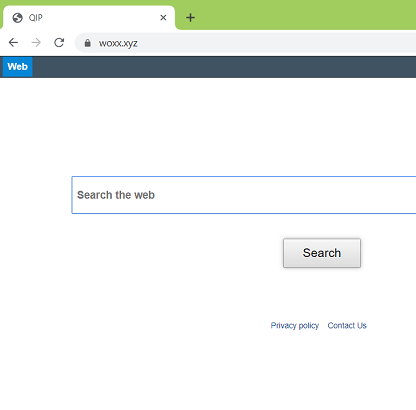
What Is Woxx.xyz?
Woxx.xyz is a freshly made browser hijacker. The malware of this type usually changes the default settings of browsers, such as a homepage, preferable search engine, and new tab option. This virus is the most cases spreads by the means of so-called bundles – special software packs. The Woxx.xyz redirect is caused by a browser extension that is installed by the users, whether that is knowingly or not. Often, this type of program is offered through advertisements or bundled with other software, leaving the user puzzled where this software came from.
Browser hijackers are a type of malware created to modify Internet browser settings without the user’s knowledge or consent.
When the Woxx.xyz browser hijacker is installed on a computer, common symptoms include:
- Changing the browser’s search provider and built-in to https://woxx.xyz/results.php?q={searchTerms}
- Ability to modify the ‘new tab’ functionality to launch the modified search portal page
- Loads into the web browser via an extension or add-on
In this case, the virus infects your device because of the lack of attention to the installation process. The result of it is a constant redirection to the Woxx.xyz web page. It’s very important to make Woxx.xyz removal asap as browser hijackers can easily collect your browser history and send it to the 3rd party. Moreover, it can steal your passwords and contacts! If you wonder, how to do it, you may easily use our guide.
How to remove Woxx.xyz?
The easiest way to get rid of Woxx.xyz is to run an antivirus or anti-malware program capable of detecting browser hijackers in general and Woxx.xyz hijacker in particular. You may try Norton Security, a good multi platform antivirus that can remove malware and protect your computer and other devices in the future.
To make Woxx.xyz removal easier, go to Programs and Features, uninstall suspicious programs, programs you don’t remember installing, or programs you installed just before Woxx.xyz appeared on your computer. When you are not sure if a program is safe, look for the answer on the Internet.
To delete Woxx.xyz, either reset browser settings or remove any suspicious and newly installed extensions from browsers and set new tab page and default search provider.
How to Protect Your PC From Woxx.xyz:
- Get a powerful anti-malware software, capable of detecting and eliminating PUPs. Having several on-demand scanners would be a good idea too.
- Keep your OS, browsers and security utilities updated. Malware creators find new browser and OS vulnerabilities to exploit all the time. Software writers, in turn, release patches and updates to get rid of the known vulnerabilities and lessen the chance of malware penetration. Antivirus program’s signature databases get updated every day and even more often to include new virus signatures.
- Download and use uBlock Origin, Adblock, Adblock Plus or one of the similar trustworthy extensions for blocking third-party advertisements on web-sites.
- Don’t just click on any link you see while browsing the web. That applies particularly to links in comments, on forums, or in instant messengers. Pretty often these are spam links. Sometimes they are used for increasing the traffic to websites, but often enough they will land you on pages that will try to execute a malicious code and infect your computer.
- Don’t download software from unverified web-sites. You can easily download a Trojan (malware that pretends to be a useful application), or some unwanted programs could get installed along with the app.
- When installing freeware or shareware, be sensible and don’t rush through the process. Choose Custom or Advanced installation mode, look for check boxes that ask for your permission to install third-party apps and uncheck them, read End User License Agreement to make sure nothing else is going to get installed. You can make exceptions for the apps you know and trust, of course. If declining from installing unwanted programs is not possible, we advise you to cancel the installation completely.
Site Disclaimer
WiperSoft.com is not sponsored, affiliated, linked to or owned by malware developers or distributors that are referred to in this article. The article does NOT endorse or promote malicious programs. The intention behind it is to present useful information that will help users to detect and eliminate malware from their computer by using WiperSoft and/or the manual removal guide.
The article should only be used for educational purposes. If you follow the instructions provided in the article, you agree to be bound by this disclaimer. We do not guarantee that the article will aid you in completely removing the malware from your PC. Malicious programs are constantly developing, which is why it is not always easy or possible to clean the computer by using only the manual removal guide.
