mpc.am Removal – Remove MPC
What is Mpc.am?
Mpc.am is a search engine that you might notice set on your Internet Explorer, Google Chrome, or Mozilla Firefox one day. If this ever happens, it means that a browser hijacker has managed to sneak onto your computer. You have to eliminate it in order to remove Mpc.am from your browsers and set another homepage and search engine. It will not be very easy to implement the Mpc.am removal because it is not an ordinary application that has an uninstaller in Control Panel. Therefore, we suggest that you read this article from beginning to end. You will find out why you need to remove Mpc.am in this article and how to do that easily and quickly. We are sure that you will be able to uninstall Mpc.am browser hijacker yourself after reading through this article.
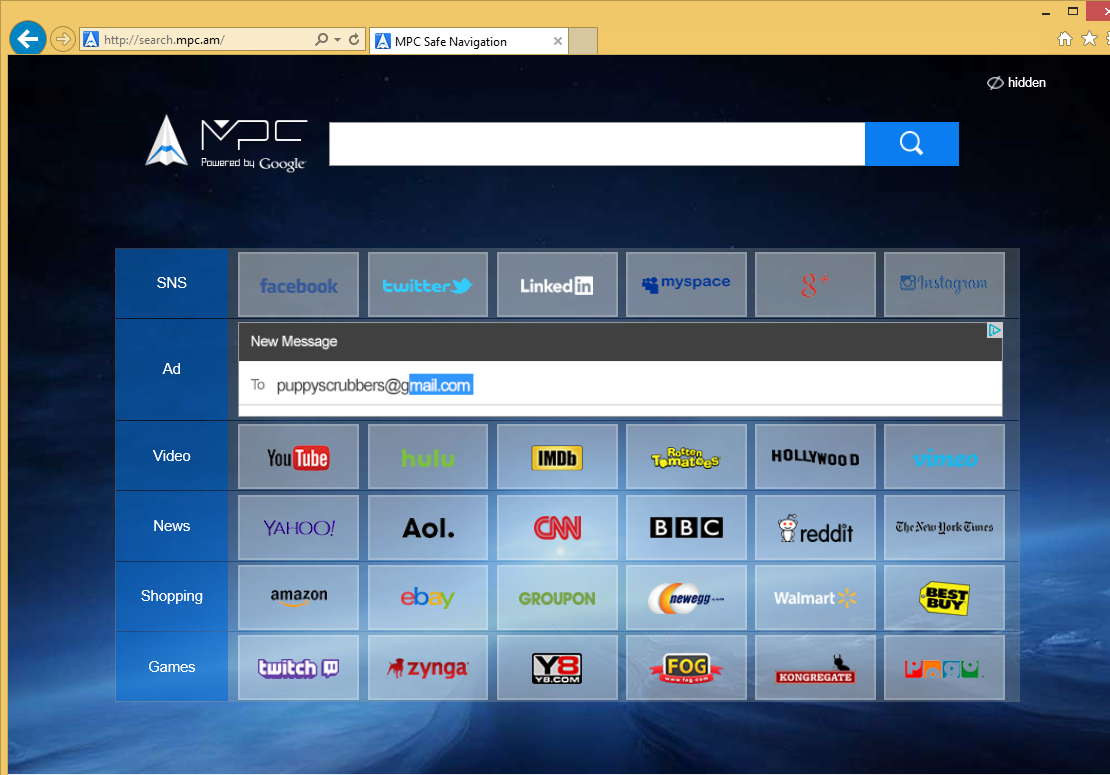
How does Mpc.am act?
Mpc.am will definitely set itself as your homepage and search engine on all the browsers. If you use its search box to find the information on the web, you might quickly end up on a bad web page and thus infect your system with malicious software. You might be taken to an untrustworthy web page after you click on a sponsored link or advertisement placed together with legitimate search results. Yes, Mpc.am is going to display the modified search results. This also means that you will need more time to find the relevant information on the web. There is another reason why you have to delete Mpc.am from browsers as well. Specialists have managed to find out that this search engine will also gather information about users in order to find out what they are interested in, what search queries they enter, what websites they visit, their IP address, and other information. Some specialists also say that Mpc.am is going to gather personal details. To make sure that it cannot do that, you should implement the Mpc.am removal as soon as possible and then set another trustworthy search engine.
How are browser hijackers spread?
We are sure that users do not set questionable search engines themselves, so we have carried out a research. It has shown that browser hijackers, including Mpc.am, usually travel in software bundles and tend to sneak onto computers without permission. To prevent this from happening, do not visit untrustworthy web pages because software bundles are mainly available on them. In addition, you should also acquire and install a security tool after you implement the Mpc.am removal.
How can I delete Mpc.am from my computer?
If you decide to keep Mpc.am, it means that you will have to use it to find the information on the web. Unfortunately, this is the straight way to malicious software. We are sure that none of the users wish to encounter malware, so we suggest erasing Mpc.am as soon as possible. It seems that it will be enough to reset all the browsers one by one in order to erase it from the system. If this does not help, scan your system with a reputable automatic scanner.
Site Disclaimer
WiperSoft.com is not sponsored, affiliated, linked to or owned by malware developers or distributors that are referred to in this article. The article does NOT endorse or promote malicious programs. The intention behind it is to present useful information that will help users to detect and eliminate malware from their computer by using WiperSoft and/or the manual removal guide.
The article should only be used for educational purposes. If you follow the instructions provided in the article, you agree to be bound by this disclaimer. We do not guarantee that the article will aid you in completely removing the malware from your PC. Malicious programs are constantly developing, which is why it is not always easy or possible to clean the computer by using only the manual removal guide.
