My.freecandygames.com – How to remove?
What is My.freecandygames.com?
My.freecandygames.com is a web browser hijacker developed by Pelican Software SRL. It is identical to Ezexploration.com, which also belongs to the same company. The hijacker’s main symptom is that it changes your browser settings without your approval. It takes other unwanted actions as well. Its main purpose is to generate online traffic as that is how Pelican Software makes profit. That is why the hijacker also inserts ads into your browsers and reroutes you to its sponsor domains. If you do not wish to deal with these symptoms any longer, you should terminate My.freecandygames.com.
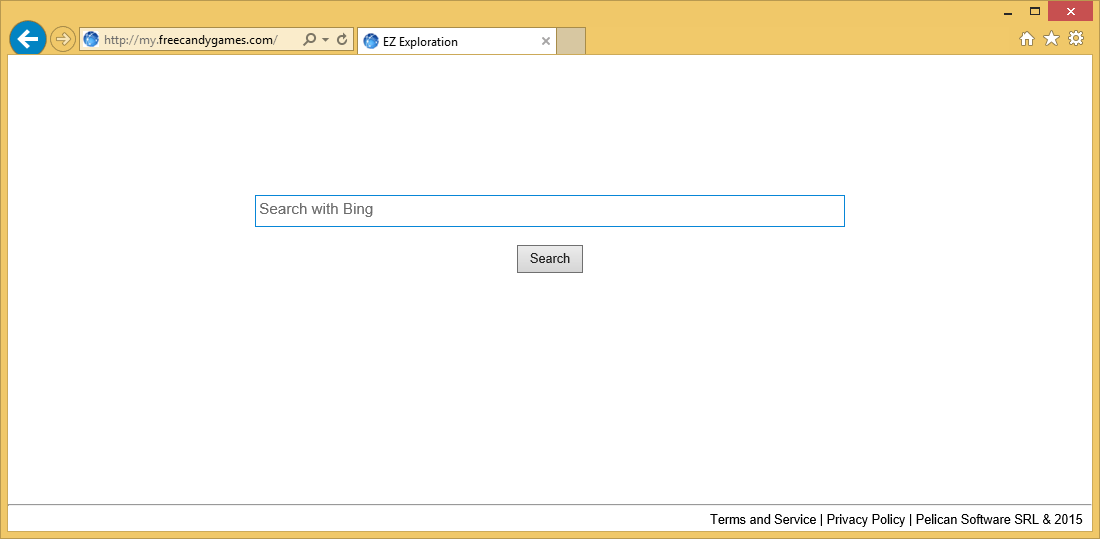
How does My.freecandygames.com work?
If you do not remember installing My.freecandygames.com, that may be because it arrived onto your computer together with other freeware. When you install free software, you often get presented with additional offers. If you do not decline these offers, the potentially unwanted programs get installed automatically. Once inside, the hijacker changes your home page and default search engine switching them to My.freecandygames.com. This website contains nothing but a search box with the phrase “Search with Bing”. However, if you actually make use of the search box, you will get rerouted to Search.yahoo.com. The results shown to you will be relevant, but they will include sponsored links.
Other symptoms of the hijacker that should be mentioned are the ads that it inserts into all pages that you visit and the redirects that it causes at random. These unwanted activities considerably slow down your surfing, not to mention disrupt it. Keep in mind that the advertising content shown to you is not verified by anyone, so it could be unsafe. If you click on fake ads, you may end up on malign pages. If you do not want to risk falling for some online scam as a result, you should waste no time and get rid of My.freecandygames.com as soon as possible.
How to remove My.freecandygames.com?
You can eliminate My.freecandygames.com from your browsers manually or automatically. We recommend automatic removal option, because it is more beneficial. If you use the malware remover from our site, it will perform a full system scan and detect all unwanted files and apps that you have on your computer. It will then delete My.freecandygames.com and other potential threats. Moreover, the security software will shield your PC from other online parasite that you may encounter. The alternative solution is manual My.freecandygames.com removal. It can be completed with the help of the instructions we have prepared below the article. First, you will have to uninstall the hijacker’s related app from your computer and then erase My.freecandygames.com from your browsers. If you follow the manual removal guide carefully, you should have no trouble completing these tasks.
Site Disclaimer
WiperSoft.com is not sponsored, affiliated, linked to or owned by malware developers or distributors that are referred to in this article. The article does NOT endorse or promote malicious programs. The intention behind it is to present useful information that will help users to detect and eliminate malware from their computer by using WiperSoft and/or the manual removal guide.
The article should only be used for educational purposes. If you follow the instructions provided in the article, you agree to be bound by this disclaimer. We do not guarantee that the article will aid you in completely removing the malware from your PC. Malicious programs are constantly developing, which is why it is not always easy or possible to clean the computer by using only the manual removal guide.
