My Lucky 123 – How to remove
What is My Lucky 123?
My Lucky 123 is classified as a browser hijacker that infiltrates your computer’s system together with SuperWeb family adware, for instance, Hold Page, Surftastic, Solution Real, and others. The hijacker uses your IP address in order to automatically redirect you to different search pages according to your region. Most of the computer users are redirected to http://search.yahoo.com/. If you are from Russia, eastern Europe or middle east, you will find http://home.searchpile.com/ or http://www.bit-search.com/ as your homepage. If your homepage has been changed to any of these pages, you will have to remove My Lucky 123 as soon as possible. Moreover, My Lucky 123 (or the search-simple.com virus) hijacks not only your homepage but also your browser shortcut and default search engine in all of your Internet browser’s (Microsoft Internet Explorer, Google Chrome and Mozilla Firefox). You will only be able to choose your preferred browser’s settings, if you take care of My Lucky 123 removal once and for all.
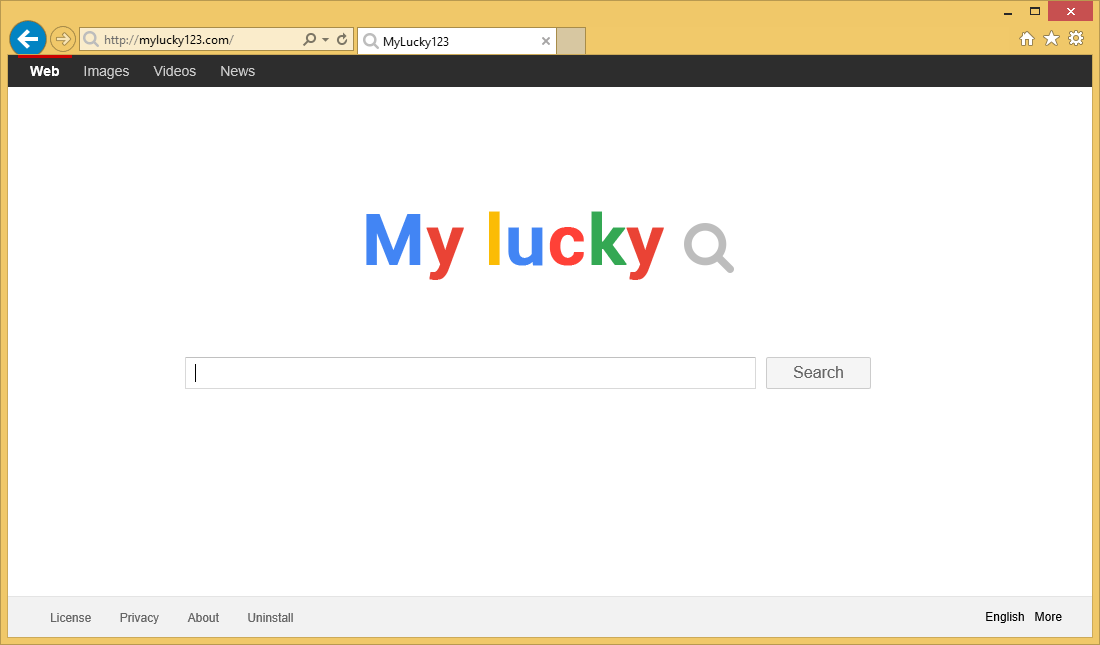
What can My Lucky 123 do to my computer’s system?
The hijacker will make the Internet browsing a very annoying activity. Every time you will try to open a new browser window or tab, you will be redirected to one of My Lucky 123 promoted websites. This will definitely be irritating; more than that, you may click an infected link, which may harm your computer’s system. The hijacker will try its best to make you open the promoted links. Moreover, My Lucky 123 will fill your computer with various commercial content. Therefore, it will be more than easy to end up on a suspicious website. We highly recommend that you delete of My Lucky 123 before this happens or you will have to face even more serious problems.
How to remove My Lucky 123 from my PC?
In order to terminate My Lucky 123 for sure, you will have to also erase multiple programs and browser add-ons that have probably come together with the browser hijacker. Unfortunately, My Lucky 123 removal will not be an easy process; however, a powerful malware removal tool can be of great help. We are sure that you do not want to see this program in your computer anymore especially because it is considered as malware by internet security software.
There are two possible methods how you can delete My Lucky 123 from your computer: manual and automatic. However, manual removal may not be the easiest task because you will have to delete all the other unwanted programs that may have reached your computer together with My Lucky 123. Our malware research team recommends to download a FREE removal tool Wipersoft – a reputable antispyware tool. This is a more effective method that will help you to get rid of My Lucky 123. More than that, the reliable antivirus software will ensure that you will have no such troubles in the future.
Site Disclaimer
WiperSoft.com is not sponsored, affiliated, linked to or owned by malware developers or distributors that are referred to in this article. The article does NOT endorse or promote malicious programs. The intention behind it is to present useful information that will help users to detect and eliminate malware from their computer by using WiperSoft and/or the manual removal guide.
The article should only be used for educational purposes. If you follow the instructions provided in the article, you agree to be bound by this disclaimer. We do not guarantee that the article will aid you in completely removing the malware from your PC. Malicious programs are constantly developing, which is why it is not always easy or possible to clean the computer by using only the manual removal guide.
