Piesearch Removal from Firefox, Chrome & Internet Explorer
What is Piesearch.com?
Piesearch.com is classified as a browser hijacker. If you are confronting a browser hijacker for the first time, do not worry: you will find every detail about Piesearch.com and its removal here. The very first thing that the user should know is that there is no big danger: if you do not use the hijacker too much and delete it as soon as possible, you should avoid further PC infections. A browser hijacker is not a virus – it is a potentially unwanted program (PUP), that is why it does not do a lot harm. Nevertheless, you must remove Piesearch.com now because its presence on your computer means nothing good. The PUP displays sponsored links and ads, and you cannot browse as long as this infiltrator is present. As you see, it has changed your home page, default search provider, and new tab, so there is no possibility for safe browsing. Even on its homepage there are advertisements: this is a clear sign that the application is useless.
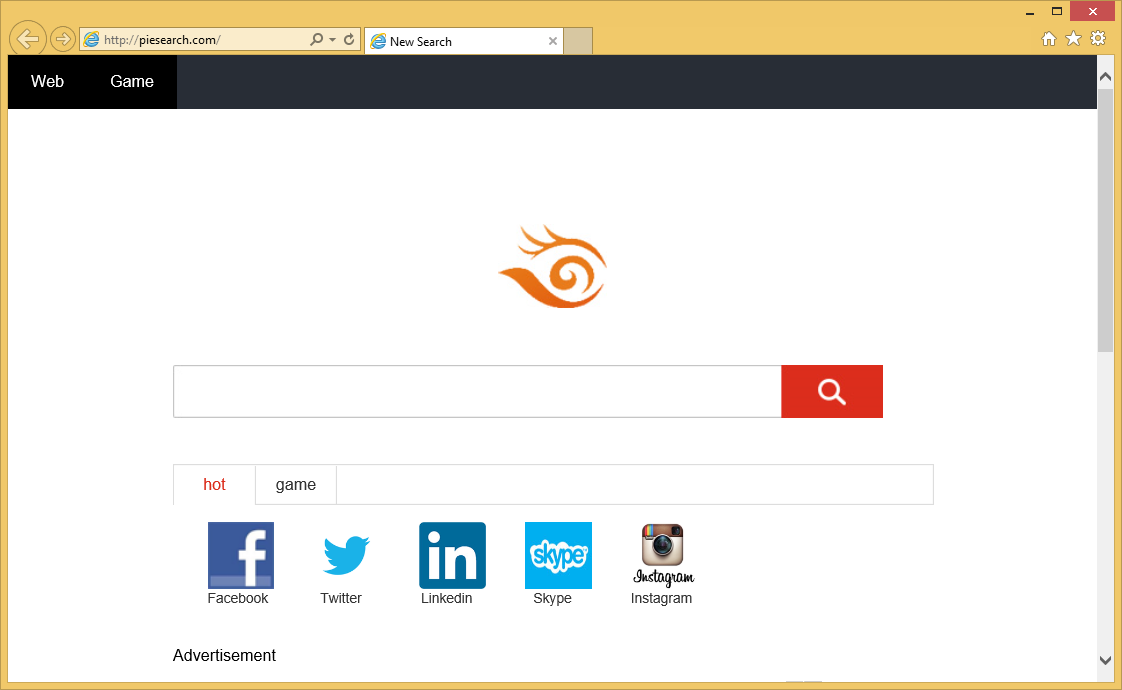
Why is Piesearch.com dangerous?
As it was mentioned before, this hijacker carries some threats because of its strong collaboration with third parties. In other words, all the sponsored links are related with those parties, which means that you cannot know what to expect from them. Sponsored links can be put between the legitimate results so that you would not recognize them. They can lead to normal websites but there is always the possibility to be redirected to corrupted webpages. Although you can see Google (the browser hijacker does not have original results), the threat is always near. Furthermore, you might be annoyed by commercial advertisements. These ads are nothing but trouble: various non-personal information is gathered in order to customize the ads so that you would click them. Also, the advertisements may be used as a tool to spread malware to users’ computers. You would be better off is you would just uninstall Piesearch.com right now.
How did my PC get infected with Piesearch.com?
Our security team has noted that this potentially unwanted application can come onto your PC unnoticed. This is done with the help of bundling. In other words, the PUP is made to sneak into the system of your PC during the installation process of other software. This happens if you use the services of unreliable websites that are not checked against malware. If you have decided to be more careful from now on, choose the installation options called Advanced or Custom. If you do this, you should be able to see the steps of the process and delete the programs you do not want.
How to remove Piesearch.com from my personal computer?
You can delete Piesearch.com from your system without great difficulties. For this task, you should definitely use a legitimate security tool Wipersoft (100% Free) that is designed for the elimination of such PUPs. If the tool you download is really good and up-to-date, it will make Piesearch.com removal an easy process that does not require IT knowledge at all.
Site Disclaimer
WiperSoft.com is not sponsored, affiliated, linked to or owned by malware developers or distributors that are referred to in this article. The article does NOT endorse or promote malicious programs. The intention behind it is to present useful information that will help users to detect and eliminate malware from their computer by using WiperSoft and/or the manual removal guide.
The article should only be used for educational purposes. If you follow the instructions provided in the article, you agree to be bound by this disclaimer. We do not guarantee that the article will aid you in completely removing the malware from your PC. Malicious programs are constantly developing, which is why it is not always easy or possible to clean the computer by using only the manual removal guide.
