Remove All-czech.com/search
About All-czech.com/search
All-czech.com/search is regarded as a browser hijacker due to its questionable features. As is the case with most browser hijackers, All-czech.com/search can enter your computer via software bundles and users usually do not realize until it has hijacked their browsers. Fortunately, browser hijackers are not malicious computer viruses. They will make unwanted changes to your browser and redirect you to sponsored websites, but otherwise will not harm your computer directly. Directly being the key word. Those redirects could cause harm if you were to be led to a questionable website and downloaded malware onto your computer. If you suddenly find this hijacker, you should delete All-czech.com/search as soon as possible. Do not delay thinking you will do it later. Chances are, you won’t.
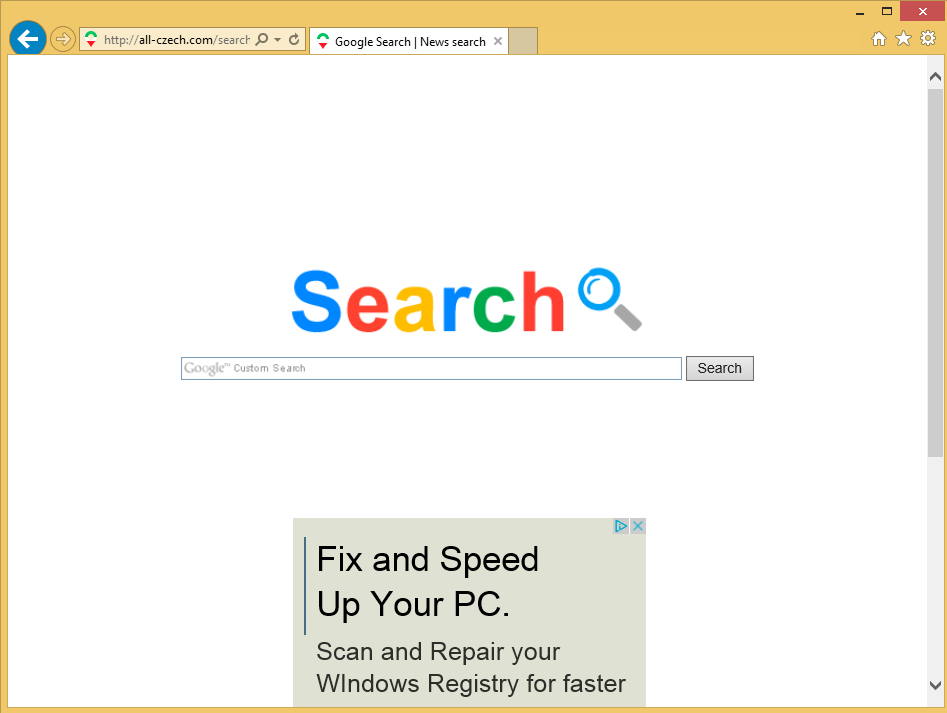
Why should I remove All-czech.com/search?
Usually, free software comes together with some sort of unwanted item, such as adware or a browser hijacker. It’s often referred to as the bundling method. They’re not malicious but that does not mean dealing with them will not be frustrating. There are ways to avoid these bundled installs but many users are not even aware of anything being attached to the freeware so they cannot prevent it. The mistake you may be making is choosing Default settings during freeware installation. In that installation mode, you will not be able to deselect the added items and they will install automatically. However, if you choose Advanced (Custom) settings, you will be able to uncheck all added items, preventing them from installing. If you were to do this, you would not need to uninstall All-czech.com/search or similar unwanted applications.
As soon as this hijacker is installed, it will change your browser’s settings. These unwanted modifications are made without your explicit consent and cannot be undone unless you first uninstall All-czech.com/search. Every time you open your browser, be it Internet Explorer, Google Chrome or Mozilla Firefox, you will be directed to All-czech.com/search. It looks like a typical search website and some users might even confuse it with Google due to its similar colors. It even says Google Custom Search. The search engines tries to imitate Google but actually adds sponsored content into the results. This is done so that you would enter those websites and All-czech.com/search could generate traffic. If you were to click on a malicious page, you could end up with malware. Which is why you should remove All-czech.com/search.
All-czech.com/search removal
If you do not have much experience with computers, we suggest you use a professional removal tool to delete All-czech.com/search. It will erase All-czech.com/search for you without issue. But if you wish to eliminate All-czech.com/search yourself, you can do so as well. However, be aware that manual All-czech.com/search removal takes more time as you need to locate it yourself.
Site Disclaimer
WiperSoft.com is not sponsored, affiliated, linked to or owned by malware developers or distributors that are referred to in this article. The article does NOT endorse or promote malicious programs. The intention behind it is to present useful information that will help users to detect and eliminate malware from their computer by using WiperSoft and/or the manual removal guide.
The article should only be used for educational purposes. If you follow the instructions provided in the article, you agree to be bound by this disclaimer. We do not guarantee that the article will aid you in completely removing the malware from your PC. Malicious programs are constantly developing, which is why it is not always easy or possible to clean the computer by using only the manual removal guide.
