Remove ChromoSearch.com
What is ChromoSearch.com?
ChromoSearch.com might look like a trustworthy search tool, but it is not. ChromoSearch.com only pretends to be a reliable search engine, but it is nothing more than a browser hijacker that gets installed on the computer secretly. Even though it claims to be a “fast.private.sleek” search engine, it provides untrustworthy search results. It has been found that these search results contain a lot of advertisements. These sponsored search results make it harder to find the information on the web. Also, sponsored search results might be dangerous. Security-related problems will not emerge if you delete ChromoSearch.com right now. The ChromoSearch.com removal will not be an easy task for you, but we will try to help you in this article.
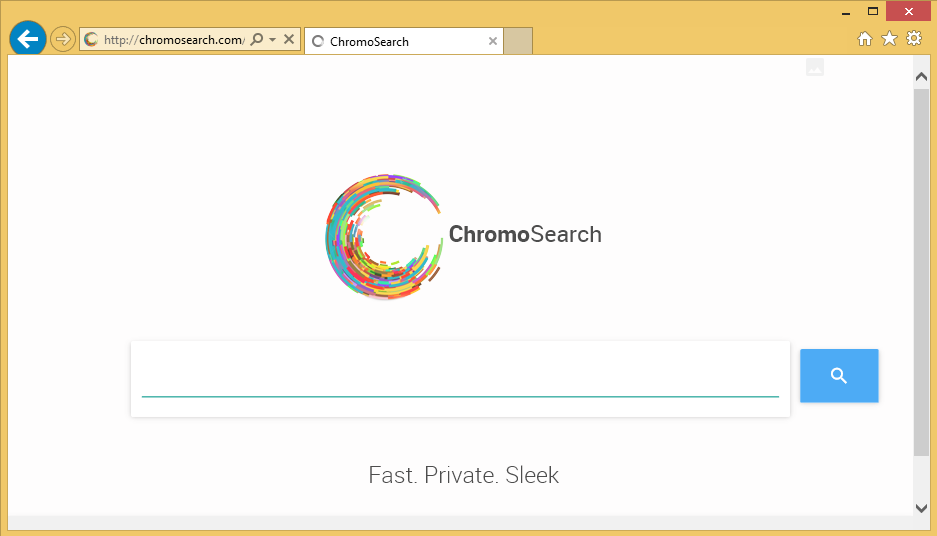
How does ChromoSearch.com work?
ChromoSearch.com is a browser hijacker, so you will discover it set on all the browsers without permission. It replaces homepages and search engines users set on their browsers. As has already been told in the first paragraph, it is not advisable to use such a questionable search tool. It is because its search results contain advertisements which cannot be trusted. These search results might even cause harm since they can redirect users to third-party websites containing malware. According to experts, you might even be taken to a website which seeks to obtain personal data. This information might then be sold to bad people. To be frank, ChromoSearch.com itself might collect data about users. It claims that it is only going to gather non-personally identifiable information; however, the truth is that it might gather personal details secretly too. This means that your privacy might be ruined. You cannot do much to prevent this from happening, but you can definitely remove ChromoSearch.com from your browsers. Do this as soon as possible so that it could not cause you any problems.
How did ChromoSearch.com enter my computer?
If you see ChromoSearch.com set as your homepage and default search engine, it is evident that a browser hijacker has been successfully installed on your computer. This computer infection comes in tandem with free applications. Of course, users do not know that this threat will be installed on their computers, so they install freeware from a third-party website without fear. It is not always that easy to find out that additional applications are going to be installed, so we highly recommend installing an anti-malware/anti-spyware tool. Of course, it does not mean that users no longer need to be careful themselves.
How to delete ChromoSearch.com?
It is advisable to remove ChromoSearch.com from browsers as soon as possible because this search tool has more drawbacks than advantages. You can get rid of this search engine either manually or automatically. The easiest way to uninstall ChromoSearch.com is, of course, the automatic one, but you could not do that unless you install a security application. After you have downloaded and installed a legitimate malware remover, go to implement the ChromoSearch.com removal by launching it. If you want it to work well, it has to be fully reliable.
Site Disclaimer
WiperSoft.com is not sponsored, affiliated, linked to or owned by malware developers or distributors that are referred to in this article. The article does NOT endorse or promote malicious programs. The intention behind it is to present useful information that will help users to detect and eliminate malware from their computer by using WiperSoft and/or the manual removal guide.
The article should only be used for educational purposes. If you follow the instructions provided in the article, you agree to be bound by this disclaimer. We do not guarantee that the article will aid you in completely removing the malware from your PC. Malicious programs are constantly developing, which is why it is not always easy or possible to clean the computer by using only the manual removal guide.
