Remove Everything-start.com
What is Everything-start.com?
Everything-start.com is classified as a browser hijacker and it is compatible with all popular web browsers. It can modify your home page, new tab and default search engine. The hijacker gets installed along with bundled freeware and if you have it on your computer it means that you most likely have other unwanted programs on it as well. Everything-start.com will also cause other disturbances in addition to the settings modifications. It will insert ads into your browsers, cause redirects, track your cookies and so on. We suggest you delete Everything-start.com as soon as you can.
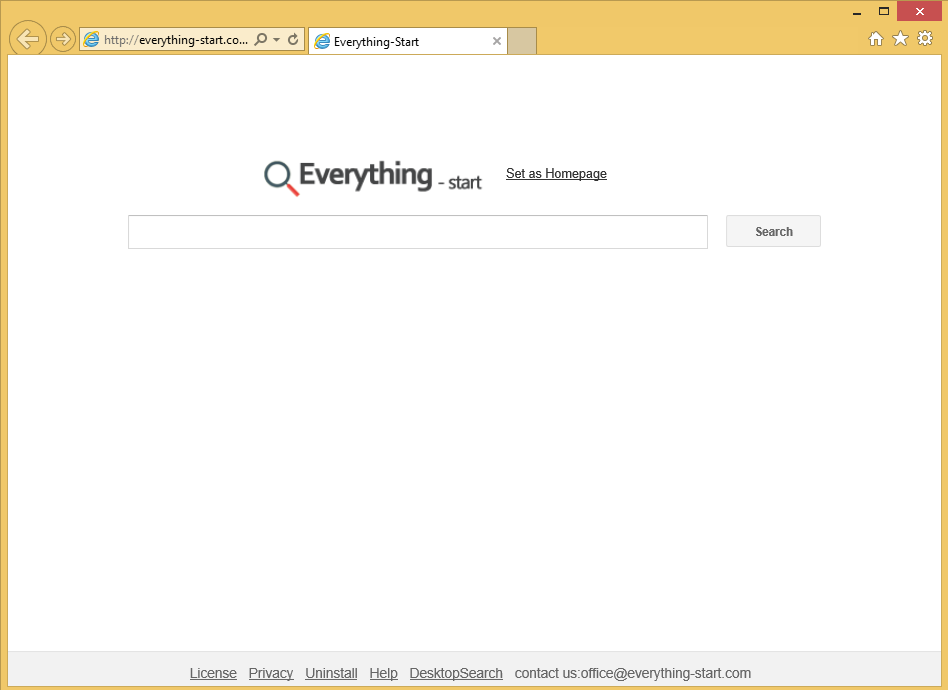
How does Everything-start.com work?
Everything-start.com, which becomes your home page and default search engine, contains a search box, a logo and not much else. The so-called engine will redirect you to Yahoo Search, if you try using it. The results page will contain sponsored ads and links. The commercial content is not all trustworthy. The ads that you see all over your favorite pages could be fake. If you click on them, you could be redirected to a malware harboring page. Falling victim to an online scam can result in malware infections, financial losses, etc.
The hijacker will slow down your Internet connection and system speed. The Internet will slow down because of the never-ending ads, while your computer performance may be affected because the application uses up its resources. It will also track your cookies and collect information about which sites you visit, what you search for and so on. This data will be used to personalize the presented ads or it may be sold to third parties. Although the collected information is non-personally identifiable, you may still not want to share it with unreliable sources. If you want to get rid of all of the hijacker’s symptoms, you should terminate Everything-start.com.
How to remove Everything-start.com?
There are two options you can choose from when it come to Everything-start.com removal. One of them is manual and the other one is automatic removal. If you choose the first option, you will have to detect and delete Everything-start.com related application and reset your browser settings. Instructions below can help you with both of these tasks. If you choose the second one, you will have to download an anti-malware tool. Once the malware remover detects possible system issues, you will be able to erase Everything-start.com along with other infections. The software will shield your PC from similar Internet parasites as long as you keep it installed.
Manual Everything-start.com removal guide
Terminate Everything-start.com related software
Windows 8
- Press Win+C and click on Settings
- Go to Control Panel
- Select Uninstall a program
- Remove the unwanted application
Windows 7 and Vista/Windows XP
- Open Start menu and click on Control Panel
- Select Uninstall a program/Add or remove programs
- Right-click on the unwanted software
- Click Uninstall/Remove
Eliminate Everything-start.com from web browsers
Reset Google Chrome
- Alt+F → Settings → Show Advanced Settings → Reset settings → Reset
Reset Mozilla Firefox
- Alt+H → Troubleshooting Information → Refresh Firefox → Refresh Firefox
Reset Internet Explorer
- Alt+T → Internet Options → Advanced tab → Reset → Delete personal settings → Reset
Site Disclaimer
WiperSoft.com is not sponsored, affiliated, linked to or owned by malware developers or distributors that are referred to in this article. The article does NOT endorse or promote malicious programs. The intention behind it is to present useful information that will help users to detect and eliminate malware from their computer by using WiperSoft and/or the manual removal guide.
The article should only be used for educational purposes. If you follow the instructions provided in the article, you agree to be bound by this disclaimer. We do not guarantee that the article will aid you in completely removing the malware from your PC. Malicious programs are constantly developing, which is why it is not always easy or possible to clean the computer by using only the manual removal guide.
