Remove Fulltab.com
What is Fulltab.com?
Fulltab.com is a website that will become visible on your Google Chrome web browser after the installation of a browser extension. It is said on the official web page of this browser extension that it is “the must-have Chrome New Tab for media & social users”, but, in reality, it is just an undesirable piece of software that alters the settings of the Google Chrome browser when it is installed on the computer. Despite the fact that it promises to provide useful features, such as enhanced search experience, it would be best to go to remove Fulltab.com today because it is known to be a potentially unwanted application. These programs are not called malicious, but they cannot be called trustworthy either, so keeping this piece of software installed might be quite dangerous.
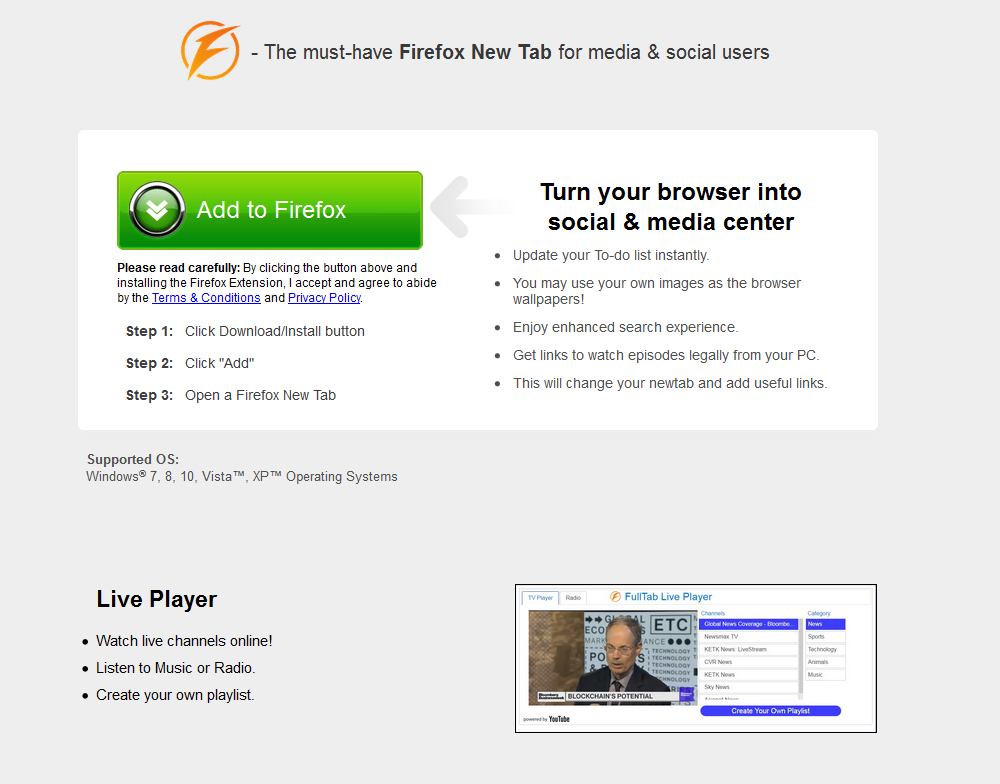
What does Fulltab.com do?
The website Fulltab.com set by this Google Chrome browser extension does not look dangerous. In fact, it really seems to be beneficial because it contains quick access buttons helping users to open Facebook, Twitter, Wikipedia, Amazon, CNN, and other popular websites. Despite this useful feature, this website set might be harmful too because its search tool (it is located on the middle of the page) might show untrustworthy search results containing ads. Advertisements themselves are usually not harmful, but they can be really bad news if a user clicks on them because they can quickly redirect users to untrustworthy websites. While ordinary search tools usually collect only information entered into the search box, the Fulltab.com tool might record all kinds of information about users since it is an extension. In other words, people do not need to submit this information themselves because the browser extension itself might track them. This is another reason to delete the Fulltab.com extension as soon as possible. We know that some people might find the Fulltab.com removal quite challenging, so we are going to help users to uninstall Fulltab.com in the last paragraph.
Why do I see changes made by the Fulltab.com extension?
Fulltab.com has been set on your Google Chrome browser because there is an extension responsible for its presence installed on your computer. This extension is called FullTab and it has its official website. Of course, it might be promoted on other websites too. Actually, it does not really matter where you have downloaded this software from because it is still a must to delete it from the computer. As has already been mentioned, we will talk about the Fulltab.com removal in the last paragraph.
How can I remove Fulltab.com?
To remove Fulltab.com from your browser you should go to find and erase the extension installed on your computer. Its name is FullTab. It should be possible to delete it through the Add-ons Manager, but if you know nothing about the deletion of browser extensions and do not even know how to access this extensions’ manager, so should use an automatic tool. A number of malware removers are promoted on the web can help you, but keep in mind that not all of them can be trusted.
Site Disclaimer
WiperSoft.com is not sponsored, affiliated, linked to or owned by malware developers or distributors that are referred to in this article. The article does NOT endorse or promote malicious programs. The intention behind it is to present useful information that will help users to detect and eliminate malware from their computer by using WiperSoft and/or the manual removal guide.
The article should only be used for educational purposes. If you follow the instructions provided in the article, you agree to be bound by this disclaimer. We do not guarantee that the article will aid you in completely removing the malware from your PC. Malicious programs are constantly developing, which is why it is not always easy or possible to clean the computer by using only the manual removal guide.
