Remove Mysites123.com
What is Mysites123.com?
Mysites123.com is a browser hijacker that enters your computer together with a potentially unwanted program called My Recipes XP. This SaferBrowser application is not the only one of its kind: My Television XP, My Maps XP, My Weather XP, and some others all function in a similar manner. They also all come with browser hijackers. The official page of the application, Myrecipesxp.com, states that with its help you can view thousands of free recipes. It is possible to download the program from this site, however, it may also enter your PC bundled with other freeware. We suggest that you terminate Mysites123.com without hesitation.
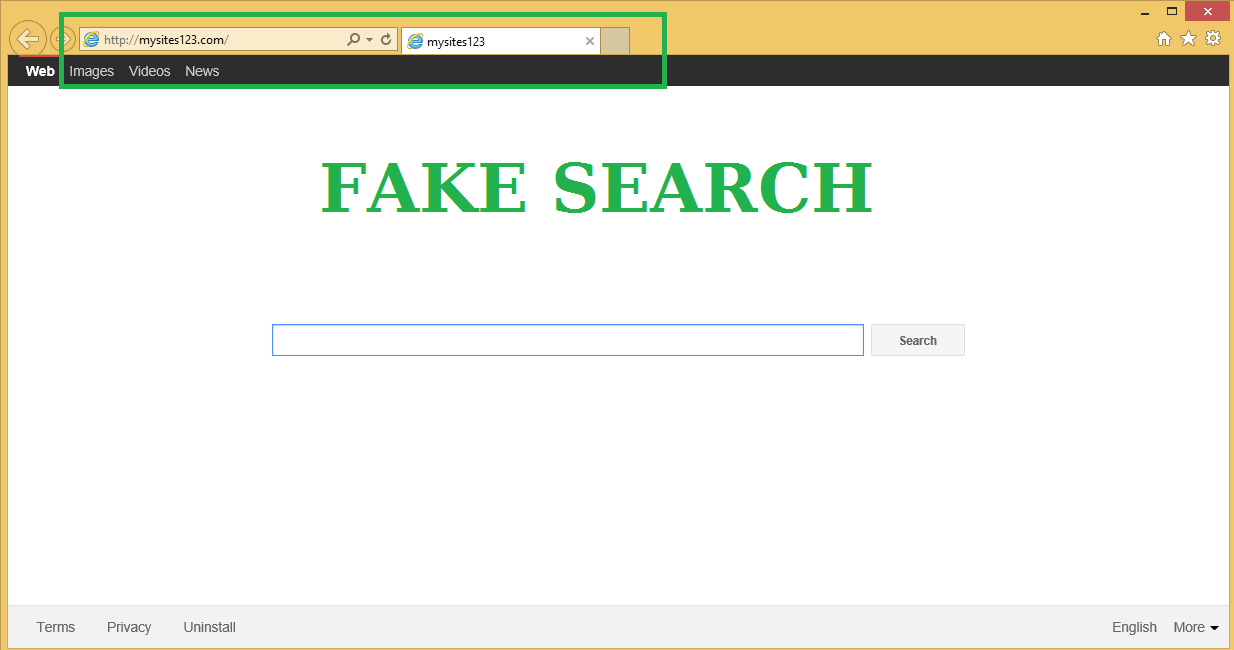
How does Mysites123.com work?
As it has been mentioned above, you can download the tool from its official page. However, it must be mentioned that when installing it, you may not realize that it will replace your home page and search engine. It is clear that the features of the application will appear on your new tab page, but the fact that your other settings will be modified as well is only briefly mentioned in the Software Download Manager. Users may easily miss it. If you did not download the software from its official site, you may not have noticed agreeing to install it at all. If that is the case, there may be additional unwanted programs on your computer that you should delete as well.
The website that replaces your home page, new tab, and default search provider, Mysites123.com, contains two search boxes and such quick access buttons as Local Weather, Food Network, Yummly, Epicurious, and Simply Recipes. If you make use of either one of the search boxes, you will get rerouted to Search.yahoo.com. These results will include sponsored ads and links that we do not recommend clicking on. You may also notice that after the installation of the hijacker your Internet surfing and computer speed have considerably decreased, while the number of adverts you see online has noticeably increased. If you want to eliminate these symptoms from your browsers, you should delete Mysites123.com.
How to remove Mysites123.com?
There are two options you can choose from when it comes to Mysites123.com removal. You can terminate the hijacker manually or automatically. The first option requires you to uninstall My Recipes XP from your computer and to erase Mysites123.com from your browsers. You can complete these tasks by following the instructions presented below the article. If, on the other hand, manual Mysites123.com removal seems too complicated or if you simply want to go with a more reliable option, you should choose automatic removal instead. Download the anti-malware tool from our site and use it to scan your system. The utility will detect all potentially unwanted files and programs and eliminate Mysites123.com along with them. It will also protect your PC from other infections that you may encounter online.
Site Disclaimer
WiperSoft.com is not sponsored, affiliated, linked to or owned by malware developers or distributors that are referred to in this article. The article does NOT endorse or promote malicious programs. The intention behind it is to present useful information that will help users to detect and eliminate malware from their computer by using WiperSoft and/or the manual removal guide.
The article should only be used for educational purposes. If you follow the instructions provided in the article, you agree to be bound by this disclaimer. We do not guarantee that the article will aid you in completely removing the malware from your PC. Malicious programs are constantly developing, which is why it is not always easy or possible to clean the computer by using only the manual removal guide.
