Remove Play-bar.net
What do you need to know about Play-bar.net?
Play-bar.net is a serious computer threat that is classified as a browser hijacker. The infection is also searched as Protected Search by Play-bar.net, Conduit apps, search.conduit.com redirect virus, or Conduit search virus. Once Play-bar.net reaches the computer’s system, the hijacker changes your web browsers’ settings. The modifications are made in order to lead you to search.conduit.com or other suspicious sites. All of your favorite web surfers will be affected: starting from Internet Explorer and finishing with Google Chrome. This is how the hijacker gains revenue. Play-bar.net has no other intention than just to earn profit from your clicks on the questionable pages. The Conduit infection is not interested whether the promoted adverts redirect you to reliable websites. Therefore, there is a high risk that you will soon explore the dark side of the Internet. You can only protect your virtual machine, if you remove Play-bar.net right away from the electronic device.
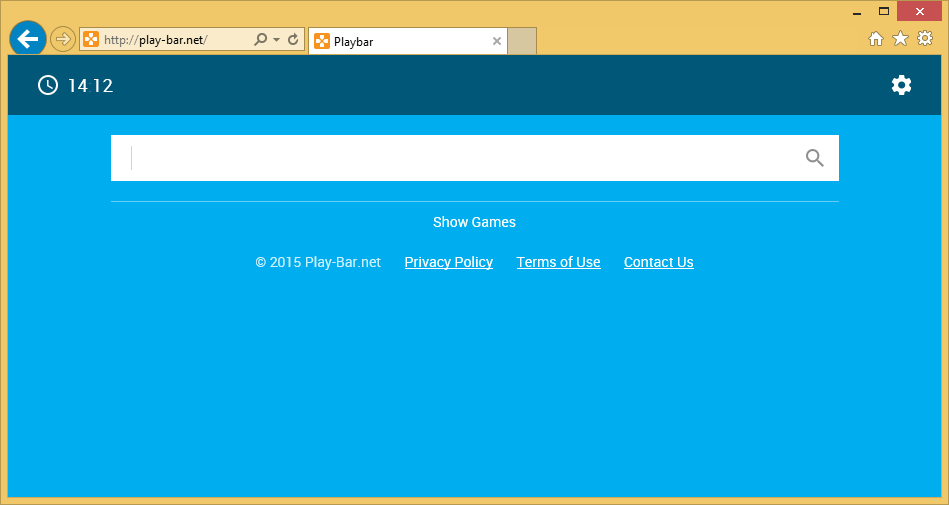
What kind of disperse methods does Play-bar.net use to alter my PC?
You should know that Play-bar.net may come as a browser plug-in, for example, Conduit Toolbar or Conduit Community app. However, the hijacker usually does not arrive alone. You may soon find the other unwanted programs after Play-bar.net has infected your computer. This will make Play-bar.net removal a more challenging process. You will have to erase all the possible threats to restore the PC’s security. In addition, you should not waste any more of your time and delete Play-bar.net right away. The hijacker can attract even more annoying infections to the virtual machine.
Play-bar.net is especially irritating because the hijacker follows your web surfing activities. This can lead to a serious privacy violation. Therefore, you should not wait until the browser hijacker gathers a lot of your personal data and remove Play-bar.net without hesitation. Also, your sensitive information might be shared with third parties. We are sure that you do not want that to happen. If these questionable parties get your data, your computer may be infiltrated with even more ads.
How can I delete Play-bar.net from my computer’s system?
There are two ways for Play-bar.net removal: manual and automatic. If you do not attentively execute the elimination guide, the hijacker will find a way how to stay in your PC. Also, make sure that you erase not only Play-bar.net but other unwanted applications as well. It may be difficult to find all the unreliable threats; hence, a legitimate anti-virus program can be of great help. Hence, if you install a reputable malware removal tool like Wipersoft (100% FREE SAN), the infections will be eliminated automatically. Furthermore, none of the annoying programs will bother you in the future. Your anti-spyware software will guarantee the complete your computer’s security.
Site Disclaimer
WiperSoft.com is not sponsored, affiliated, linked to or owned by malware developers or distributors that are referred to in this article. The article does NOT endorse or promote malicious programs. The intention behind it is to present useful information that will help users to detect and eliminate malware from their computer by using WiperSoft and/or the manual removal guide.
The article should only be used for educational purposes. If you follow the instructions provided in the article, you agree to be bound by this disclaimer. We do not guarantee that the article will aid you in completely removing the malware from your PC. Malicious programs are constantly developing, which is why it is not always easy or possible to clean the computer by using only the manual removal guide.
