Remove Qxsearch.com Redirect
What is Qxsearch.com Redirect
Qxsearch.com Redirect refers to a browser hijacker from the SearchPrivacyPlus family. It’s primarily a Google Chrome hijacker but other browsers can get infected as well. It changes browser’s settings, sets a different homepage and tries to redirect users to sponsored pages. This makes hijackers very obvious infections, allowing users to quickly get rid of them. However, not all users do that. Some see the changed settings but do not see anything malicious thus allow it to remain installed. Since a hijacker is an infection, albeit a minor one, it should be dealt with as soon as it’s noticed. Thus, delete Qxsearch.com Redirect.
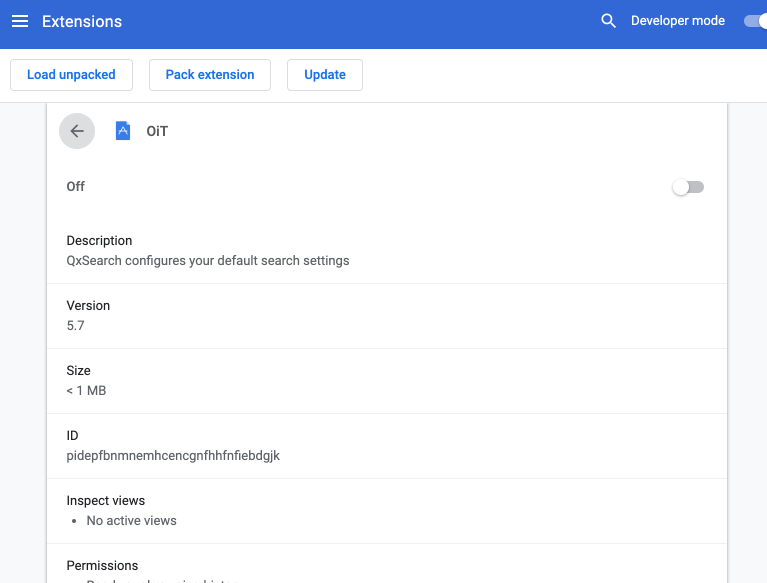
Hijackers encourage users to use questionable search engines, which generate sponsored results. This behaviour is not only annoying but it could also be dangerous. Users could get redirected to malicious sites or ones promoting scams. Thus, while hijackers are not particularly dangerous themselves, their redirects could cause harm.
When users notice hijackers installed on their computers, they wonder how it managed to get in. The answer is simple, software bundling. The most common way these kinds of infections install is via free software. They are attached to freeware as extra offers and are permitted to install alongside without requiring explicit permission.
Should you remove Qxsearch.com Redirect?
The short answer to that is definitely yes. Let us explain. As soon as the hijacker installs, it will change your browser’s settings without your explicit authorization. This will happen to all major browsers you have installed, whether it’s Internet Explorer, Mozilla Firefox or Google Chrome. The latter is the main target of this particular hijacker. The changes performed include a different homepage and new tab, as well as a new search engine. These changes are irreversible while the hijacker is still installed, as it will keep reversing all changes you make.
The Qxsearch.com website is promoting a questionable search engine, which we do not recommend using. If you did, you’d be exposed to a lot of sponsored content, and not all of it would be safe. Hijackers aim to redirect users to certain websites in order to generate traffic and revenue, and they do so via the search engine. Some of those sites users are led to could be promoting scams or hosting malware.
In addition to all of the above, hijackers also collect information about users. They record history, search queries, IP address, geographical location, etc. Some even store personal data that is provided to them by users. In many cases, the collected data is shared with or sold to third-parties. It’s doubtful you want a questionable program to have any kind of data about you.
Browser hijacker spread methods
In order to spread more widely, browser hijackers use software bundling to install. It’s a pretty popular method among unwanted program developers because it allows programs to install without users’ permissions and without them even noticing. Bundling software is essentially adding additional items to programs. Those extra items are usually adware, hijackers and PUPs. When users install freeware that has something attached to it, they have the option of deselecting all offers that are preselected by default.. However, because the offers are hidden, most users do not notice anything and fail to deselect them.
In order to prevent these unwanted installations, you need to pay attention to how you install programs. The most important thing is to always opt for Advanced or Custom settings. Those settings will make all extra offers visible, and you will be able to deselect all of them. Unchecking the boxes is enough.
Using Advanced settings is recommended when installing all programs, no matter where you get them from. This will save you a lot of time as deselecting a few boxes takes much less time than deleting already installed programs.
Qxsearch.com Redirect removal
You can delete Qxsearch.com Redirect both manually and automatically. Manual Qxsearch.com Redirect removal means you will have to do everything yourself. This may take longer, particularly if you have little experience with program uninstallation. Using anti-spyware software like WiperSoft would make the process much easier as the program would do everything, including reversing your browser’s settings.
Site Disclaimer
WiperSoft.com is not sponsored, affiliated, linked to or owned by malware developers or distributors that are referred to in this article. The article does NOT endorse or promote malicious programs. The intention behind it is to present useful information that will help users to detect and eliminate malware from their computer by using WiperSoft and/or the manual removal guide.
The article should only be used for educational purposes. If you follow the instructions provided in the article, you agree to be bound by this disclaimer. We do not guarantee that the article will aid you in completely removing the malware from your PC. Malicious programs are constantly developing, which is why it is not always easy or possible to clean the computer by using only the manual removal guide.
