Remove Redisearch.com Redirect Virus
What is redisearch.com Redirect Virus
redisearch.com Redirect Virus refers to a browser hijacker that sets redisearch.com as the homepage and new tabs of a browser. While it’s not technically a virus, a browser hijacker is often referred to as such because of its behaviour. Hijackers install without permission, set their promoted sites as the homepages and new tabs, and then try to redirect users to sponsored websites in order to generate revenue/profit. They’re very common infections because they come attached to free software as extra offers, though they’re pretty easy to avoid. If you continue reading, we will explain how to correctly install programs so that no additional programs install alongside.
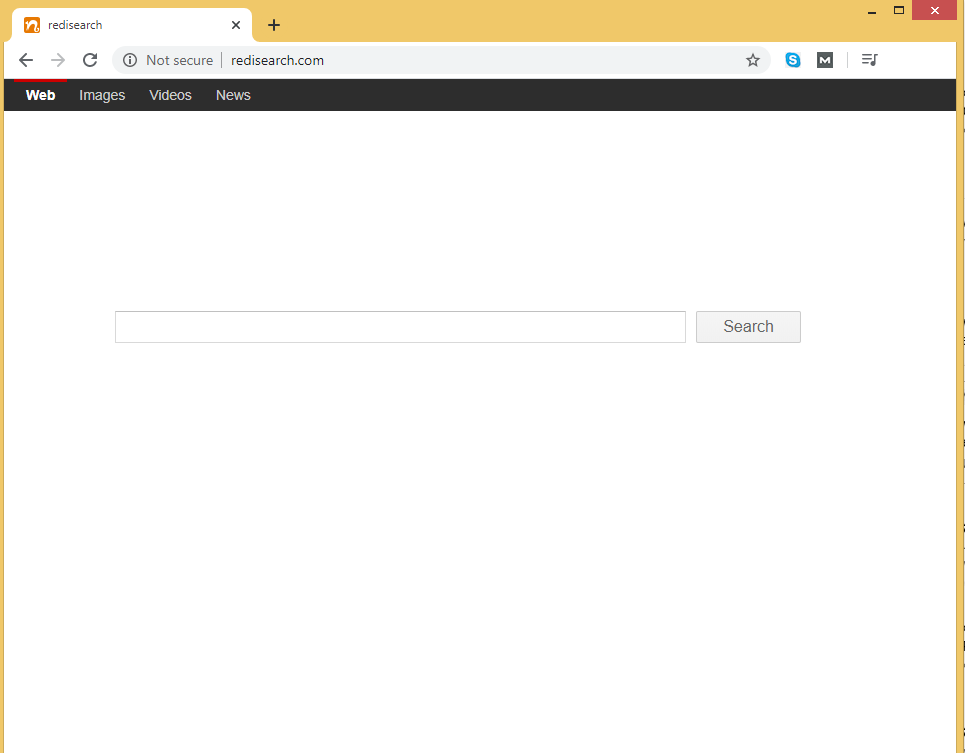
This particular hijacker will set redisearch.com as your homepage and new tabs without permission, and prevent you from undoing these changes while it’s still installed. It’s a very annoying infection because you’ll be constantly redirected to this weird website. It will also track your searches, what sites you visit, what kind of content you engage with, etc. Overall, it’s an entirely useless site and there is no reason why you would keep it as the homepage. The sooner you delete redisearch.com Redirect Virus, the quicker you can go back to normal browsing.
How do browser hijackers install?
Minor computer infections like browser hijackers, adware and potentially unwanted programs (PUPs) are attached to free software as extra offers. Most of the free programs you download from those free download sites will have something attached to them. This is why these infections are so widespread. Fortunately, as long as you know how, you will easily be able to prevent the unwanted installations. And preventing these infections from installing is much easier than deleting them later on. By initially preventing these unwanted installations, you will be able to avoid cluttering your computer with junk programs.
When you install free software, it’s important that you pay attention to the process so that no attached items can sneak past. Read the information provided during the installation, and when given the choice, opt for Advanced (Custom) settings. Unlike Default, Advanced settings will make all extra offers visible, and you will be able to deselect all of them. Unchecking the boxes of those offers is all you really need to do. You can then continue installing the program.
Are browser hijackers dangerous?
As soon as the hijacker installs, it will make changes to your browser’s settings. It can affect all popular browsers, including Internet Explorer, Google Chrome and Mozilla Firefox. Changes to your browser include redisearch.com set as the homepage and new tabs. The hijacker will prevent you from undoing these setting changes, so you’re stuck with the site loading every time you open your browser until you get rid of the hijacker.
As hijacker sites go, redisearch.com is very basic and mostly identical to other browser hijacker promoted sites. It only has a search engine box. If you were to use it, you’d be redirected to Google. It’s literally a useless site because if you wanted to go to Google, you could go there directly. There would be no need to go through some random third-party website.
The site lacks any kind of Privacy Policy, which should immediately be suspicious to you. Privacy Policies contain important information about whether a site collects information about you, how it stores it and whether it shares it with third-parties. Lack of Privacy Policy indicates that the site will definitely track what you search for, what sites you visit, what ads you click on, etc. It’s also very likely that the information will be shared.
redisearch.com Redirect Virus removal
You can remove redisearch.com Redirect Virus both manually and automatically. However, if you don’t have a lot of experience when it comes to uninstalling programs, we do not recommend attempting manual removal. You could miss some file, and that could allow the hijacker to recover. To prevent this from happening and to ensure the infection is fully gone, we recommend you use anti-spyware software. Once you fully uninstall redisearch.com Redirect Virus, you will be able to freely change your browser’s settings again.
Site Disclaimer
WiperSoft.com is not sponsored, affiliated, linked to or owned by malware developers or distributors that are referred to in this article. The article does NOT endorse or promote malicious programs. The intention behind it is to present useful information that will help users to detect and eliminate malware from their computer by using WiperSoft and/or the manual removal guide.
The article should only be used for educational purposes. If you follow the instructions provided in the article, you agree to be bound by this disclaimer. We do not guarantee that the article will aid you in completely removing the malware from your PC. Malicious programs are constantly developing, which is why it is not always easy or possible to clean the computer by using only the manual removal guide.
