Remove Searchmaster.net
What is Searchmaster.net?
Searchmaster.net is an undesirable domain which you will be redirected to every day after the infiltration of a dangerous computer infection called browser hijacker. It illegally enters computers, so users often do not even realize that it is on their computers until they notice Searchmaster.net set on their browsers. This undesirable URL affects all browsers, both popular ones like Internet Explorer, Google Chrome, and Mozilla Firefox, and those which are not known so well. No matter which browser you use, you need to go to uninstall Searchmaster.net if you keep seeing it because this domain might be a threat to your privacy and computer security. It will not be very easy to implement the Searchmaster.net removal. This browser hijacker could have installed its own extensions on browsers too so that it could easily change their settings, but try not to worry – we are going to share the knowledge we have about Searchmaster.net and its deletion with you.
What does Searchmaster.net do?
We could not say that Searchmaster.net is a unique browser hijacker because it acts using a scheme borrowed from other similar threats. It replaces homepages and default search engines on browsers users have on their computers. Consequently, users see this website when they open their browsers. Because it looks quite a decent search tool, some of them even use Searchmaster.net as the one and only search tool. It is not advisable to do that even though the search results it shows are modified Google search results which look decent. The term modified search results means that they have been modified to display advertisements for users. In most cases, advertisements are listed at the top of the page, so it is not so hard to notice them, but, of course, users who know nothing about that click on these first search results fearlessly. They can quickly allow a bunch of bad applications to enter their computers by doing that. You can make sure that this does not happen to you – go to delete Searchmaster.net from browsers.
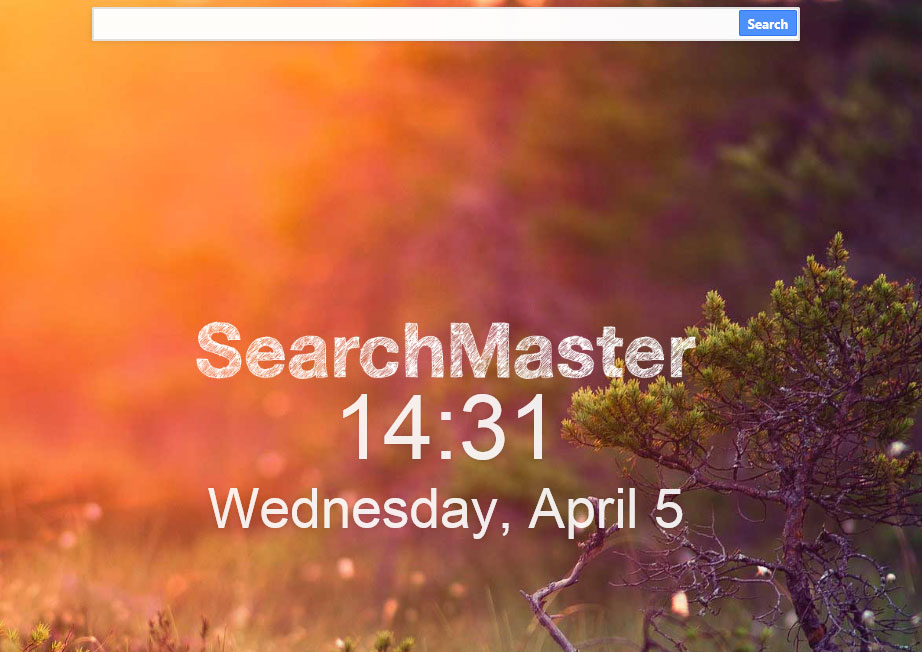
How did Searchmaster.net browser hijacker enter my PC?
Browser hijacker usually hide inside software bundles so that they could enter computers unnoticed. Searchmaster.net is no exception. It comes with freeware or shareware, which explains why users do not notice how it enters their computers. It is not very easy, but it is possible to prevent malware spread in software bundles from entering the system. You should start by always selecting the Advanced installation option. The installation of a powerful antimalware tool after the Searchmaster.net removal is also recommended.
How do I remove Searchmaster.net?
You can either go to delete Searchmaster.net manually or automatically. It does not really matter how you do that because the most important thing is the final result, i.e. you need to fully remove Searchmaster.net from all your web browsers. We only have a tiny piece of advice for you – if you are going to delete Searchmaster.net for the first time, let an automatic malware remover help you. If you let it, it will take care of other computer infections too.
Site Disclaimer
WiperSoft.com is not sponsored, affiliated, linked to or owned by malware developers or distributors that are referred to in this article. The article does NOT endorse or promote malicious programs. The intention behind it is to present useful information that will help users to detect and eliminate malware from their computer by using WiperSoft and/or the manual removal guide.
The article should only be used for educational purposes. If you follow the instructions provided in the article, you agree to be bound by this disclaimer. We do not guarantee that the article will aid you in completely removing the malware from your PC. Malicious programs are constantly developing, which is why it is not always easy or possible to clean the computer by using only the manual removal guide.
