Remove Slither.io virus
What is Slither.io virus
Slither.io virus refers to various potentially unwanted programs (PUPs) and malware that may be using slither.io’s name to install on users’ computers. Slither.io is the website for the popular, and completely legitimate, browser game. Resembling the classic Snake game, Slither is a multiplayer game that has players controlling a worm that has to consume multicolored pallets to grow. The game is available on browsers, iOS and Android but users may encounter fake versions, supposedly allowing to play on Windows and macOS. However, these versions could turn out to be some kind of potentially unwanted program or even malware.
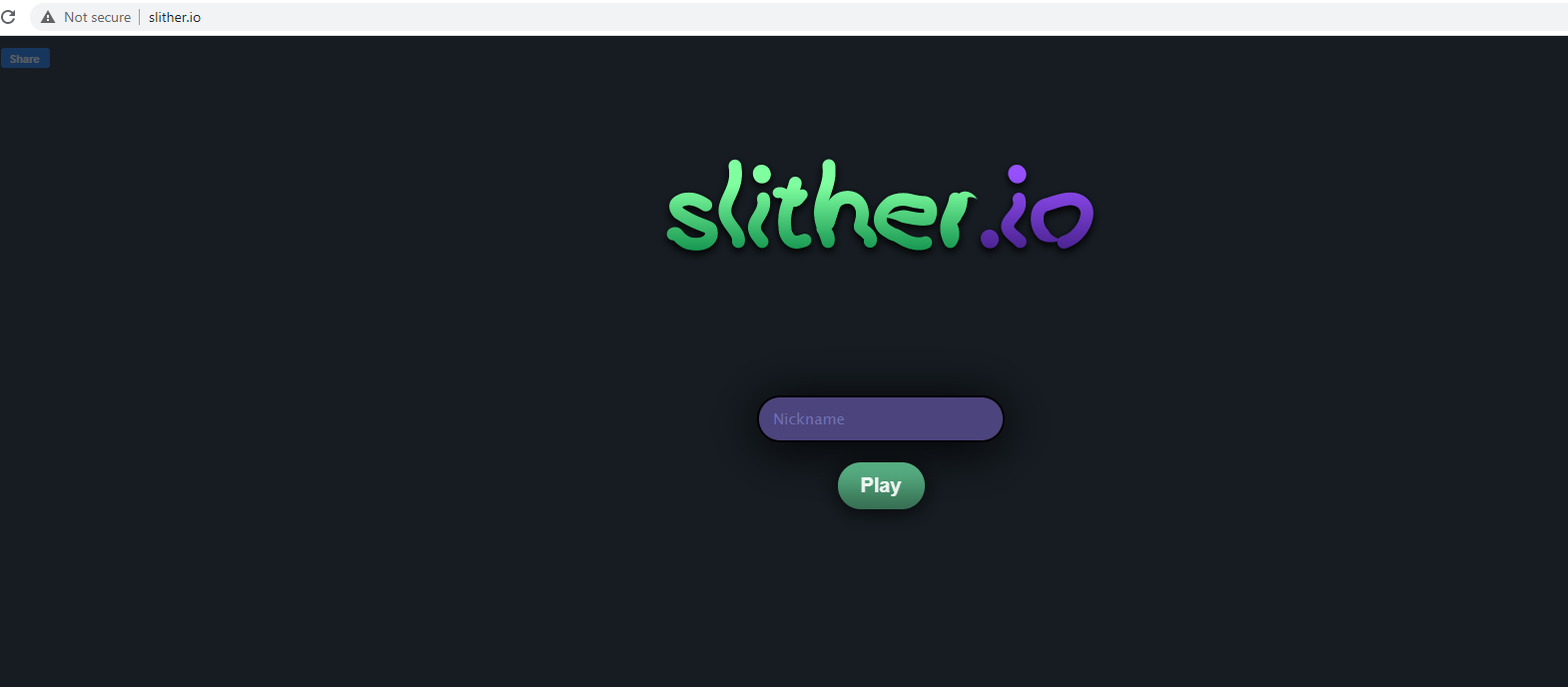
Similar games have always been popular, especially on old Nokia mobile devices. Thus, it’s not surprising that the name of a popular Slither.io game is used to trick users into installing potentially harmful programs. But the Slither.io site itself is not harmful and displays the legitimate game. And while you may encounter the phrasing Slither.io virus, it does not mean that the site is distributing viruses. It merely refers to malware that use Slither.io’s name.
Potentially malicious programs pretending to be desktop versions of Slither.io may be encountered on free download sites, questionable game pages and third-party app stores, etc. Because those download sources are often poorly regulated, they can contain all kinds of dubious content, which is why downloading from them is highly discouraged.
If you suspect your computer could be infected with some kind of Slither.io virus, we strongly recommend performing a scan with anti-virus software. If it is present, the security tool would remove Slither.io virus.
How you could have infected your computer with Slither.io virus
Before going further, it’s important to stress that the Slither.io site is perfectly legitimate and displays a safe game to play. The issue lies in deceptive, potentially malicious programs that try to imitate Slither.io.
Slither.io is primarily a browser game, though it has Android and iOS versions. However, you may come across sites promoting Windows or macOS versions of the game. Those versions are not legitimate and are not safe to download. It’s usually questionable third-party app stores and dubious game sites that promote these potentially malicious downloads, which is why you should always be very careful about where you download your content from.
It’s also possible that some version of the Slither.io virus come attached to a free program you installed. Many free programs available for download on those free download sites have extra offers added to them, which are permitted to install alongside without requiring additional permission from the user. This is called software bundling, and it’s a popular unwanted program distribution method.
The extra offers that come attached to free software are optional but are preselected to install alongside the program automatically. They are also initially hidden during installation to prevent users from deselecting the offers. As long as you make them visible, you can easily prevent their installation. Simply opt for Advanced (Custom) settings and if they show that something has been added, simply uncheck the boxes. Once you do that, you can continue installing the program without the offers.
Keep in mind that the majority of free programs that you download from unofficial websites will have some kind of offer attached, and while they’re not necessarily malicious, they’re of no use to you. If you continue to install freeware without paying attention and allow the unwanted offers to install, your computer will be filled with all kinds of junk that will only clutter your computer. Thus, always pay attention to what programs you install, where you get them from, and how you do it.
Is Slither.io virus dangerous?
When we say Slither.io virus, we don’t mean a particular malware, merely infections that use Slither.io’s name. Though it’s likely some kind of minor infection, possibly adware or a potentially unwanted program. They’re usually not dangerous infections, more annoying than actually harmful but they’re still infections.
If you’re dealing with adware, and you most likely are, you will notice a huge increase in advertisements that appear on your screen. That includes regular ads, pop-ups and redirects to questionable websites. Interacting with any kind of adware content is not a good idea as it could lead to even more serious infections. You may be redirected to a website that claims you need to install some kind of “security” program or to call the displayed number because your computer is supposedly infected with some kind of virus. However, if you were to call, you’d be connected to tech-support scammers who will pretend to fix your computer and then demand that you pay hundreds of dollars. This is called a tech-support scam because scammers pretend to be legitimate technical support to trick users. As a precaution, avoid interacting with any ads if you know adware to be installed on your computer.
Adware also tracks browsing and collects information related to it. It may track search queries, visited sites, IP address, etc. This information can then be used to generate ads you’d be more willing to interact with.
Because there could be various infections that come disguised as Slither.io, it’s difficult to say which infection could be inhabiting your device, if you recall downloading something related to Slither.io. While it will likely be something minor like adware, it’s a good idea to get rid of it as soon as possible to avoid picking up something more serious.
Slither.io virus removal
The easiest way to remove Slither.io virus would be to use anti-virus software. Since you can pick up all kinds of potentially malicious programs by downloading fake Slither.io games, it’s difficult to say which infection you are dealing with, so trying to manually delete Slither.io virus could be difficult. And anti-virus software would do everything for you, which is why it’s the recommended option when it comes to removing infections from the computer.
Site Disclaimer
WiperSoft.com is not sponsored, affiliated, linked to or owned by malware developers or distributors that are referred to in this article. The article does NOT endorse or promote malicious programs. The intention behind it is to present useful information that will help users to detect and eliminate malware from their computer by using WiperSoft and/or the manual removal guide.
The article should only be used for educational purposes. If you follow the instructions provided in the article, you agree to be bound by this disclaimer. We do not guarantee that the article will aid you in completely removing the malware from your PC. Malicious programs are constantly developing, which is why it is not always easy or possible to clean the computer by using only the manual removal guide.
