Search.sidecubes.com Removal – Remove SideCubes Search
What is Search.sidecubes.com?
Search.sidecubes.com is a browser hijacker that comes as a part of the Sidecubes application. This potentially unwanted application was developed by Veristaff.com Ltd. and is promoted as a tool that can simply the use of the Internet. It provides you with quick access to search, sharing, and translation features. The program works on all major web browsers. It has an official webpage, however, it is impossible to download the software from it. This means that it travels in freeware bundles. If you want to eliminate Search.sidecubes.com from your browsers, you will also have to delete its related app.
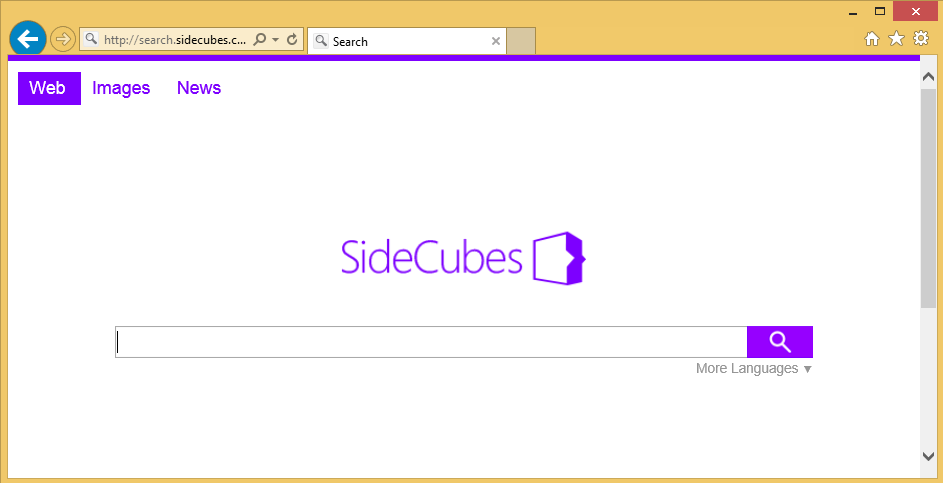
How does Search.sidecubes.com work?
As it has already been mentioned, the hijacker gets distributed in free software bundles. However, that does not mean that you cannot prevent it from getting installed on your PC. All you need to do is be more attentive during freeware installation, choose Advanced mode, and decline all additional offers. That way, you will be able to install only the software of your choice.
When you install Sidecubes, you also agree to changing your browser settings. Your home page, new tab, and default search provider get replaced with Search.sidecubes.com. This site has a search box and such search parameters as Web, Images, and News. If you enter a query into the search box, you will be presented with results that contain ads and sponsored links. In fact, various advertisements will appear on all sites that you open. They will flood your browsers, because the hijacker is aimed at generating web traffic. Every time you click on one of the ads, its developers make profit. You should not trust all commercial data that is shown to you, because not all of it is safe. You will be exposed to fake adverts, which you should try to avoid. Clicking on them could lead to serious consequences like malware infections, money loss, and so on. If you want to eliminate the unreliable content from your browsers, you should terminate Search.sidecubes.com.
How to remove Search.sidecubes.com?
You can delete Search.sidecubes.com from your browsers manually or automatically. Manual removal requires you to uninstall Sidecubes and then erase Search.sidecubes.com from your browsers. If, on the other hand, you decide to remove Search.sidecubes.com automatically, you can implement the anti-malware tool Wipersoft from our page. It will scan your system, detect all of its issues, and eliminate Search.sidecubes.com without any difficulty. It will also stay useful in the future by protecting your PC from various online infections.
Site Disclaimer
WiperSoft.com is not sponsored, affiliated, linked to or owned by malware developers or distributors that are referred to in this article. The article does NOT endorse or promote malicious programs. The intention behind it is to present useful information that will help users to detect and eliminate malware from their computer by using WiperSoft and/or the manual removal guide.
The article should only be used for educational purposes. If you follow the instructions provided in the article, you agree to be bound by this disclaimer. We do not guarantee that the article will aid you in completely removing the malware from your PC. Malicious programs are constantly developing, which is why it is not always easy or possible to clean the computer by using only the manual removal guide.
