What is Saerch.net
What is Saerch.net?
Just like any other browser hijacker, Saerch.net is promoted as a useful tool that can bring you relevant search results and thus improve your online experience. Its real purpose, however, has nothing to do with that, and, instead, focuses on profit. By employing the pay-per-click system, the app’s developers earn revenue, while computer users deal with unwelcome changes like never-ending ads, redirects, Internet slow downs, and more. None of these disruptions should be taken lightly as they can lead to more serious troubles. That is why we advise that you terminate Saerch.net without further delay.
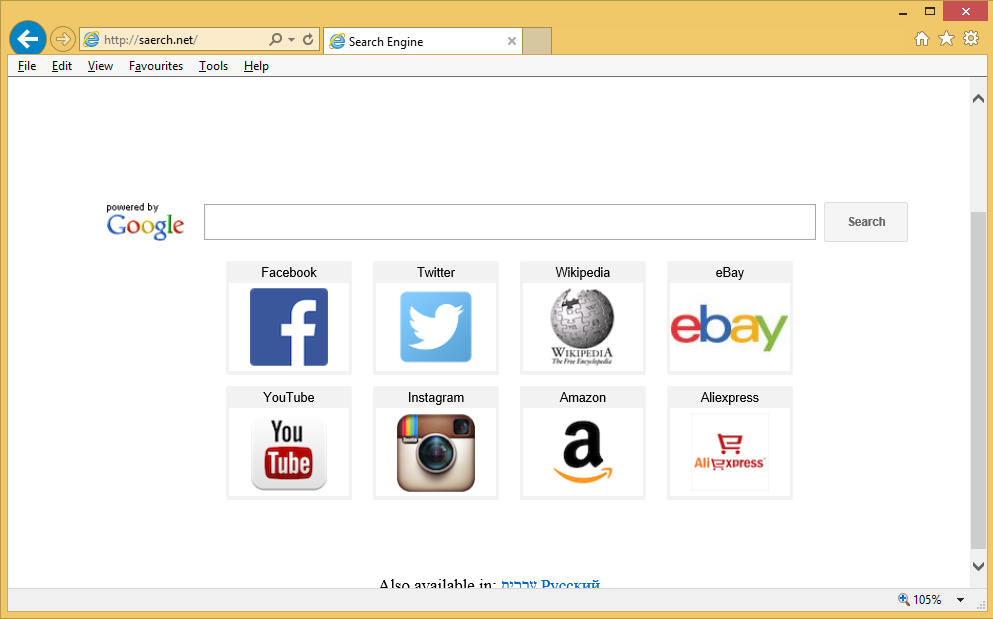
How does Saerch.net work?
As the browser hijacker uses the bundling distribution method, it is rather possible that you never intended to acquire it. In fact, that is how most potentially unwanted programs enter computer systems. Users often pay little attention to the installation process of free software. That is a mistake. Freeware and shareware usually comes with additional offers of apps that are useless and only aim at monetizing the free services. Therefore, next time you deal with freeware, you should make sure that you decline all optional offers that come with it.
The first actions taken by the hijacker involve it taking over your browsers, which means switching your home page and default search engine to Saerch.net. Although this website resembles Google Search, it is not affiliated with it. The page will provide you with a search box and links to popular portals. It may also contain adverts. When it comes to advertising data, you will see it no matter which sites you choose to visit. You will see pop-ups, banners, and other ads at all times and you may get randomly redirected to the hijacker’s sponsors. There is no reason to believe that these advertisements are all safe as nobody checks them beforehand. It would be best to avoid all ads until you get rid of Saerch.net for good.
How to remove Saerch.net?
Thankfully, Saerch.net removal is not the most complicated task, especially if you choose to delete Saerch.net automatically. Automatic removal requires implementing an anti-malware utility that will do all the work for you. If you use the malware remover from our page, it will scan your PC, detect all issues, and eliminate Saerch.net with them. In addition to that, the utility will also protect your system from other infections you may encounter while surfing the Web. The alternative solution to automatic removal is terminating the hijacker manually. This option is not as beneficial, however, it is possible. In order to erase Saerch.net manually, you will have to delete its related program from your computer and fix your web browser settings. These tasks are described in detail in the manual removal guide provided below the article, which you are welcome to use.
Site Disclaimer
WiperSoft.com is not sponsored, affiliated, linked to or owned by malware developers or distributors that are referred to in this article. The article does NOT endorse or promote malicious programs. The intention behind it is to present useful information that will help users to detect and eliminate malware from their computer by using WiperSoft and/or the manual removal guide.
The article should only be used for educational purposes. If you follow the instructions provided in the article, you agree to be bound by this disclaimer. We do not guarantee that the article will aid you in completely removing the malware from your PC. Malicious programs are constantly developing, which is why it is not always easy or possible to clean the computer by using only the manual removal guide.
