Remove BestAdBlocker
What is BestAdBlocker?
BestAdBlocker is promoted as a tool that can block unnecessary advertisements from appearing in your web browsers. This may seem like a beneficial feature, but, unfortunately, the program does not function the way that it is supposed to. In fact, it does the exact opposite of what it should. The app inserts adverts into your browsers and reroutes you to its sponsor sites. It is aimed at generating web traffic and it affects all popular browsers including Mozilla Firefox, Google Chrome, Internet Explorer, Microsoft Edge, and others. There is no reason why you should keep this untrustworthy application installed. We advise that you get rid of BestAdBlocker and go back to surfing the Web without unnecessary distractions.
How does BestAdBlocker work?
BestAdBlocker does not differ much from other ad-supported and potentially unwanted programs. It spreads online with the help of free third party software bundles. When you initiate the setup of freeware, you need to be especially attentive. If you do not check every step of the wizard and decline all additional offers, you will end up getting more than you have bargained for. There is nothing useful about potentially unwanted apps, which is why we suggest that you try to avoid them in the future. To do that, you should always opt for Advanced installation mode and deselect all programs that are unfamiliar to you.
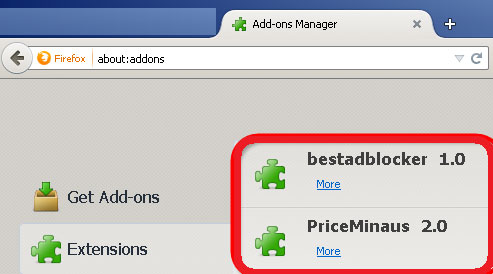
Once BestAdBlocker gets installed, it starts flooding you with various commercial data. You may see pop-ups, banners, in-text ads, coupons, video ads, interstitial ads, and so on. You may also get redirected to random pages in the middle of your surfing. You should know that BestAdBlocker does not endorse the content that it shows you. This means that it is not monitored by anyone and could be false. Clicking on fake ads could lead to serious problems like infecting your PC with malicious software, wasting your money, sharing your details with unreliable sources, and so on. You should not take such risks. We recommend that you eliminate BestAdBlocker ads from your browsers as soon as you can.
How to remove BestAdBlocker?
There is no question that you should uninstall BestAdBlocker from your PC. You can do that manually or automatically. If you choose manual BestAdBlocker removal option, you will have to not only delete the program from your computer, but also eliminate its extension from your web browsers. Instructions on how to complete both of these tasks are presented below this article.
Alternative solution is to terminate BestAdBlocker automatically. This can be done with the help of an anti-malware utility. The malware remover will scan your computer and detect all potential issues. It will then erase BestAdBlocker along with other unwanted files and programs. More than that, it will also stay useful in the future as the security tool comes with such beneficial features as real-time online protection, and more.
Site Disclaimer
WiperSoft.com is not sponsored, affiliated, linked to or owned by malware developers or distributors that are referred to in this article. The article does NOT endorse or promote malicious programs. The intention behind it is to present useful information that will help users to detect and eliminate malware from their computer by using WiperSoft and/or the manual removal guide.
The article should only be used for educational purposes. If you follow the instructions provided in the article, you agree to be bound by this disclaimer. We do not guarantee that the article will aid you in completely removing the malware from your PC. Malicious programs are constantly developing, which is why it is not always easy or possible to clean the computer by using only the manual removal guide.
