search.playsearchnow.com Removal
What is Search.playsearchnow.com?
Search.playsearchnow.com is not a good search service. Instead, it is a search tool that has been created by cyber criminals to generate revenue for them. There is no doubt that it looks like an ordinary search engine; however, it is a very bad idea to use it as a default search provider. There are several main drawbacks associated with Search.playsearchnow.com. The fact that it only generates revenue for its developer is only one of them, so we suggest reading this article to get a clearer view of Search.playsearchnow.com. We are sure you will no longer want to keep Search.playsearchnow.com set on your browsers after finding more about this doubtful search engine. We promise to help you to delete Search.playsearchnow.com too.
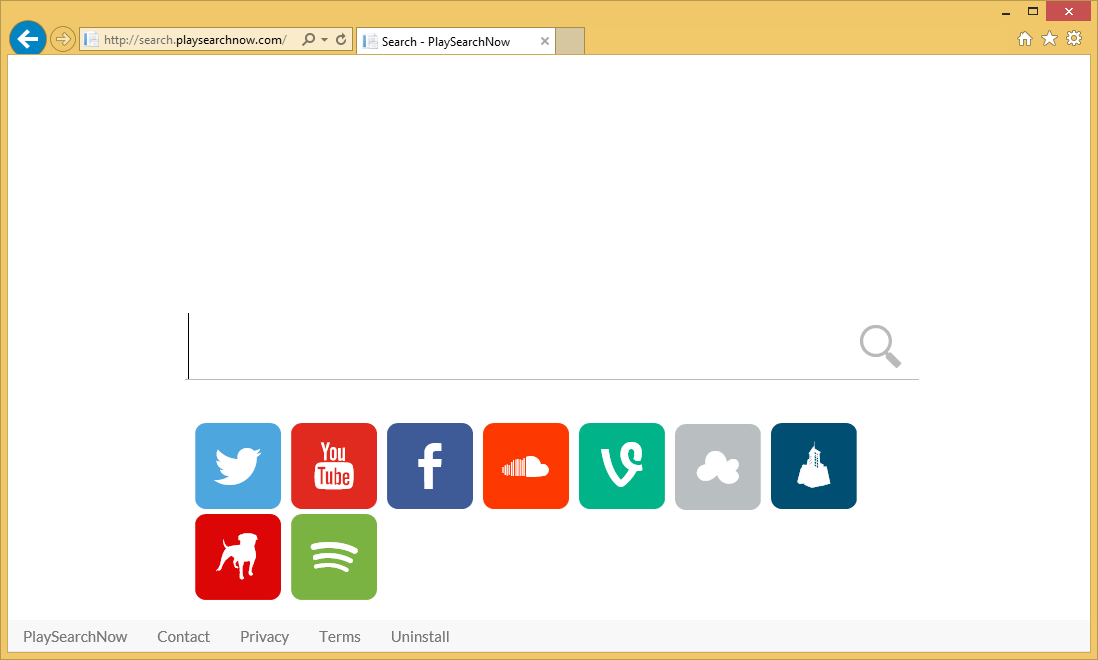
What does Search.playsearchnow.com do?
There are several reasons why the Search.playsearchnow.com removal seems to be the best idea for us. First of all, it would be best to remove Search.playsearchnow.com from browsers because this search tool has appeared there without permission. Secondly, it has to be eliminated because it has been revealed that its search results are dangerous. Well, they cannot cause direct harm to you, but they can cause you security-related problems indirectly. This might happen if you click on search results shown by this search tool. These search results contain tons of different advertisements that appear in a form of links. After clicking on any of them, you will be inevitably taken to a third-party website. Some of these websites might offer you to purchase a particular application or pay for some kind of service; however, others might also contain malicious software. These websites are the most dangerous, as you may assume. Unfortunately, it is impossible to say in advance which of the search results are untrustworthy, which means that it is impossible to avoid them. What you can do instead is to uninstall Search.playsearchnow.com from your browsers. This means that you will no longer need to use this search tool and thus could set a more trustworthy one instead of it.
How did Search.playsearchnow.com enter my computer?
If you are sure that you have not set Search.playsearchnow.com yourself, it means that a browser hijacker has illegally entered your computer and then applied changes to your browsers. Browser hijackers are threats that come in software bundles with other applications, which is why users usually do not see how browser hijackers enter their computers. In fact, a bunch of other threats are distributed the same, so you need to be more cautious if you do not want to end up with another threat again.
How can I delete Search.playsearchnow.com?
It is very important to delete Search.playsearchnow.com as soon as possible because the presence of this search tool might result in so many problems. You can remove Search.playsearchnow.com in two different ways. It is possible to implement the manual Search.playsearchnow.com removal by resetting browsers or deleting this dubious search engine automatically. The latter method is easier, so it is highly recommended to go to implement the automatic Search.playsearchnow.com removal.
Site Disclaimer
WiperSoft.com is not sponsored, affiliated, linked to or owned by malware developers or distributors that are referred to in this article. The article does NOT endorse or promote malicious programs. The intention behind it is to present useful information that will help users to detect and eliminate malware from their computer by using WiperSoft and/or the manual removal guide.
The article should only be used for educational purposes. If you follow the instructions provided in the article, you agree to be bound by this disclaimer. We do not guarantee that the article will aid you in completely removing the malware from your PC. Malicious programs are constantly developing, which is why it is not always easy or possible to clean the computer by using only the manual removal guide.
